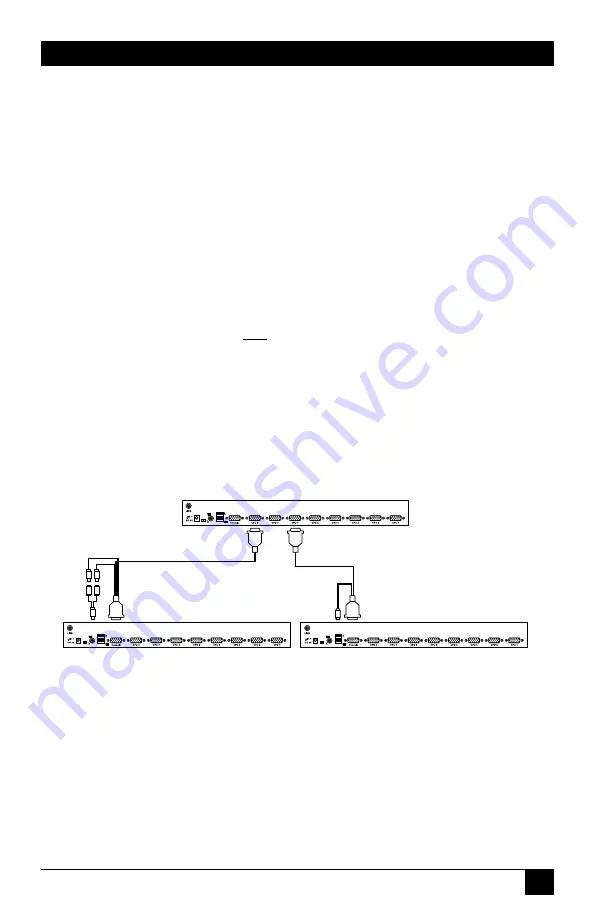
25
CHAPTER 5: Cascade Configuration
5. Cascade Configuration
5.1 Connection
Before connecting a device (a computer or a slave ServSwitch) to a powered-on
ServSwitch, you must turn off the device.
NOTE
The master must have the same number or more ports than the slave.
For example, if an 8-port switch is the master, an 8-port or a 4-port
switch can be a slave, but not a 16-port one. These USB+PS/2 server
and USB+PS/2 console models (KV9204A, KV9208A, and KV9216A) can
also be cascaded with PS/2 only ServSwitch models (KV9004A,
KV9008A, and KV9016A) and USB+PS/2 universal server and PS/2
console models (KV9104A, KV9108A, and KV9116A) .
The ports labeled 1–8 can be connected to either a computer or a slave’s console
port, as shown in Figure 5-1. The ports labeled A–H can only be connected to
computers.
Figure 5-1. Slave console connection.
NOTE
Use only 1-to-3 cables (EHN70001-0006, EHN70001-0010, EHN9000P-
0015, or EHN9000P-0030) for connection between the master’s PC ports
and a slave’s console port in a cascaded application.
Slave
Slave
Master
Summary of Contents for KV9204A
Page 2: ......









































