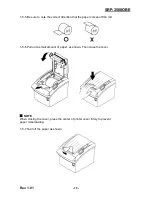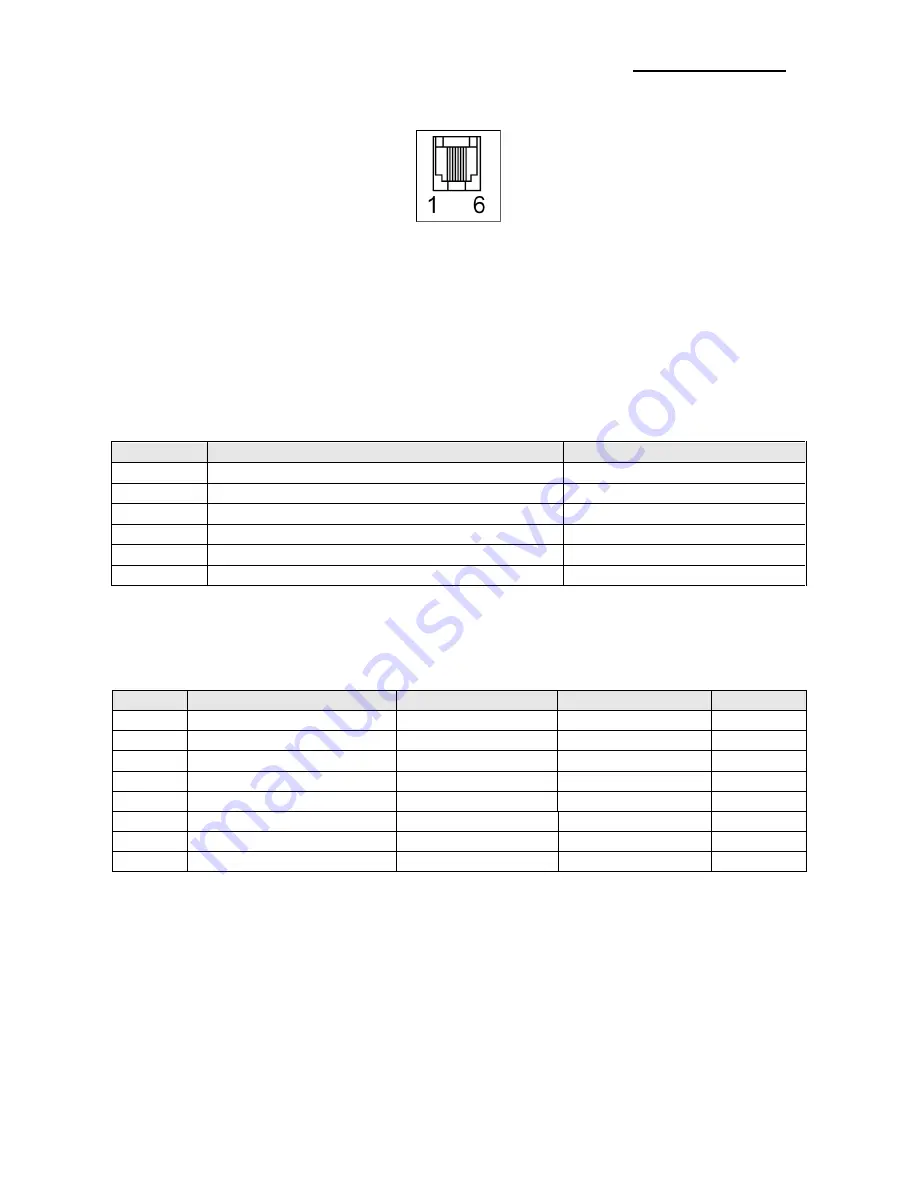
Rev. 1.01
- 11 -
SRP-350IIOBE
1-3 Connecting the Drawer
※
WARNING
Use a drawer that matches the printer specification. Using an improper drawer may
damage the drawer as well as the printer.
※
CAUTION
Do not connect a telephone line to the drawer kick-out connector; otherwise the printer and
the telephone line may be damaged.
Plug the drawer cable into the drawer kick-out connector on the back of the printer next to
the power supply connector.
Pin No.
Signal name
Direction
1
Frame GND
-
2
Drawer Kick-Out Driver Signal #1
Output
3
Drawer Open / Close Signal
Input
4
+24V
-
5
Drawer Kick-Out Driver Signal #2
Output
6
Signal GND
-
1-4 Setting the Dip Switches
• DIP Switch 1
SW
Function
ON
OFF
Default
1-1
Reserved
-
-
OFF
1-2
Reserved
-
-
OFF
1-3
Reserved
-
-
OFF
1-4
Reserved
-
-
OFF
1-5
Auto Cutter
Disable
Enable
OFF
1-6
Internal Bell Control
Disable
Enable
OFF
1-7
Near End Sensor
Disable
Enable
OFF
1-8
MFi Mode Selection
iOS
Normal
OFF