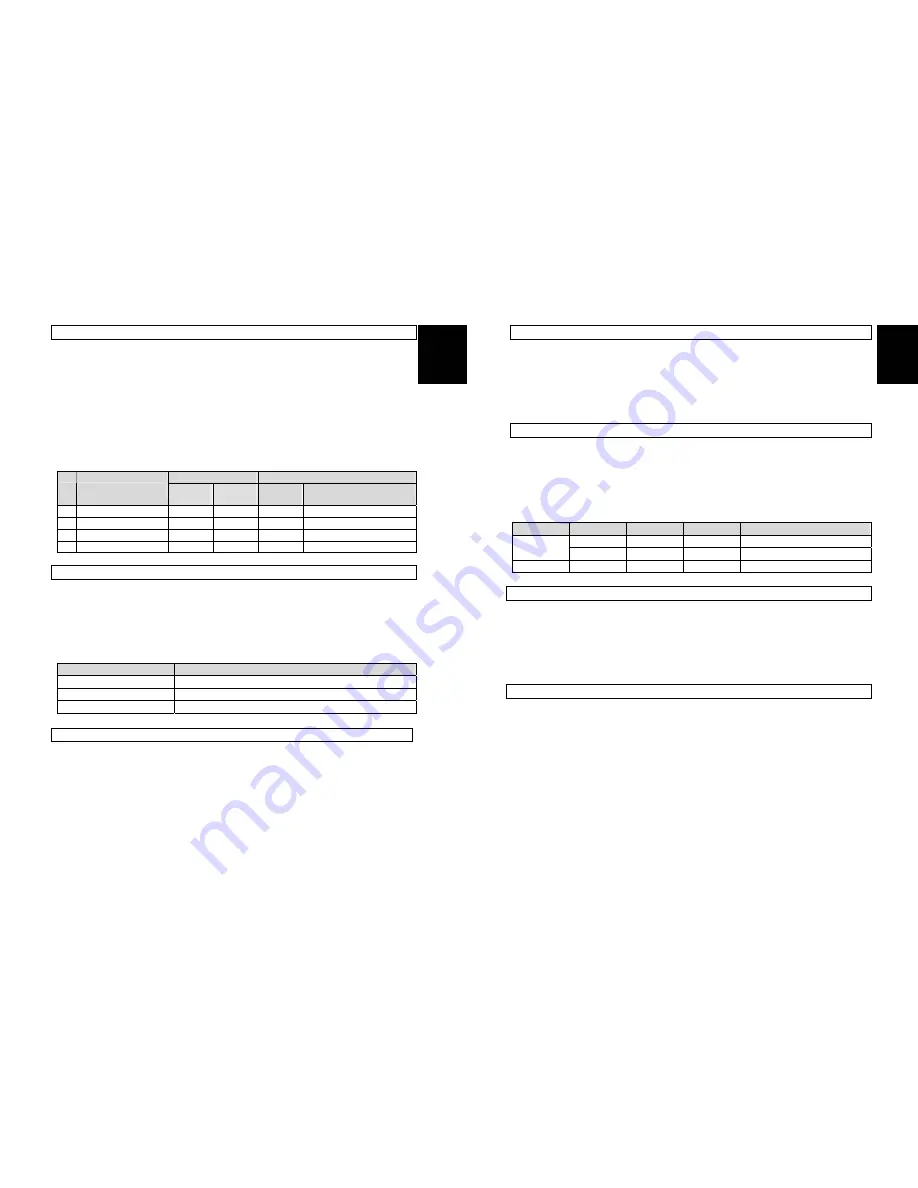
32
English
ESC * m nL nH d1…dk
[Name]
[Format]
[Range]
[Description]
Select bit-image mode.
ASCII ESC * m nL nH d1…dk
Hex 1B 2A m nL nH d1…dk
Decimal 27 42 m nL nH d1…dk
m = 0, 1, 32, 33
0
≤
nL
≤
255
0
≤
nH
≤
3
0
≤
d
≤
255
Selects a bit-image mode using m for the number of dots specified by nL and
nH, as follows :
Vertical Direction
Horizontal Direction
m
No. Vertical Dots
Number
of Dots
Dot
Density
Dot
Density
Number of Data (k)
0
8-dots single-density
8
60 DPI
90 DPI
nL + nH
×
256
1
8-dot double-density
8
60 DPI
180 DPI
nL + nH
×
256
32 24-dot single-density
24
180 DPI
90 DPI
(nL + nH
×
256)
×
3
33 24-dot double-density
24
180 DPI
180 DPI
(nL + nH
×
256)
×
3
ESC - n
[Name]
[Format]
[Range]
[Description]
Turn underline mode on / off.
ASCII ESC - n
Hex 1B 2D n
Decimal 27 45 n
0
≤
n
≤
2, 48
≤
H
≤
50
Turns underline mode on or off, based on the following values of n :
n
Function
0, 48
Turns off underline mode.
1, 49
Turns on underline mode (1-dot thick).
2, 50
Turns on underline mode (2-dot thick).
ESC 2
[Name]
[Format]
[Description]
Select default line spacing.
ASCII ESC 2
Hex 1B 32
Decimal 27 50
Selects 1/6-inch line (approximately 4.32mm) spacing.
33
English
ESC 3 n
[Name]
[Format]
[Range]
[Description]
Set line spacing
ASCII ESC 3 n
Hex 1B 33 n
Decimal 27 51 n
0
≤
n
≤
255
Sets the line spacing to [n X vertical or horizontal motion unit] inches.
ESC = n
[Name]
[Format]
[Range]
[Description]
Select peripheral device.
ASCII ESC = n
Hex 1B 3D n
Decimal 27 61 n
0
≤
n
≤
3
Selects device to which host computer sends data, using n as follows :
Bit
Off/On
Hex
Decimal
Function
Off
00
0
Printer Disabled.
0
On
01
1
Printer Disabled.
1-7
-
-
-
Undefined.
ESC ? n
[Name]
[Format]
[Range]
[Description]
Cancel user-defined characters.
ASCII ESC ? n
Hex 1B 3F n
Decimal 27 63 n
32
≤
n
≤
126
Cancels user-defined characters.
ESC @
[Name]
[Format]
[Range]
[Description]
Initialize printer.
ASCII ESC @
Hex 1B 40
Decimal 27 64
32
≤
n
≤
126
Clears the data in the print buffer and resets the printer mode to the mode
that was in effect when the power was turned on.
Summary of Contents for SRP-350 PlusA
Page 11: ...18 English Page 2 PC850 Multilingual 19 English Page 3 PC860 Portuguese ...
Page 12: ...20 English Page 4 PC 863 Canadian French 21 English Page 5 PC 865 Nordic ...
Page 13: ...22 English Page 19 PC858 Euro 23 English Page 255 Space Page ...
Page 41: ...19 French Page 3 PC860 Portuguais 20 French Page 4 PC 863 Canadien Français ...
Page 42: ...21 French Page 5 PC 865 Nordique 22 French Page 19 PC 858 Euro ...
Page 43: ...23 French Page 255 Page d espace 24 French Jeu de caractères internationaux ...
Page 59: ... 4 Spanish Página 2 PC850 Multilingüe 4 Spanish Página 3 PC860 Portugués ...
Page 60: ... 53 Spanish Página 4 PC 863 Francés Canadiense 54 Spanish Página 5 PC 865 Nórdico ...
Page 61: ... 55 Spanish Página 19 PC 858 Euro 56 Spanish Página 255 Página Espacio ...
Page 86: ...17 Página 2 PC850 Multilingue Portuguese ...
Page 87: ...18 Página 3 PC860 Português Portuguese ...
Page 88: ...19 Página 4 PC 863 Francês Canadá Portuguese ...
Page 89: ...20 Página 5 PC 865 Nórdico Portuguese ...
Page 90: ...21 Página 19 PC 858 Euro Portuguese ...
Page 91: ...22 Página 255 Página Espaços Portuguese ...
Page 92: ...23 Conjunto de Caracteres Internacional Portuguese ...
















































