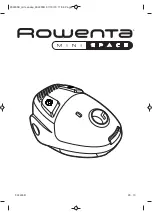w w w . b i s s e l l . c o m
8 0 0 . 2 3 7 . 7 6 9 1
13
T
roubleshooting
Vacuum cleaner won’t turn on
possible causes
Remedies
1. Power cord not plugged in
1. Check electrical plug
2. Blown fuse/tripped breaker
2. Check/replace fuse or reset breaker
Vacuum cleaner or tools won't pick up dirt
possible causes
Remedies
1. Incorrect height adjustment
1. Adjust powerfoot to correct height setting
2. Hose not attached to suction opening
2. Grasp quick reach handle and firmly push hose wand onto
the suction opening
3. Twist 'n Snap hose not securely attached
3. Make sure Twist 'n Snap hose is snapped into locked position
4. Crack or hole in hose
4. Check hose and replace if needed
5. Broken or worn drive belt
5. Replace drive belt, see page 9
6. Rotating floor brush bristles worn
6. Replace brush
7. Rotating floor brush jammed
7. Remove brush and clean debris from brush ends
8. Clog in vacuum
8. Follow instructions on page 11 for clearing clogs
9. Dirt container full
9. Empty dirt container
10. Dirt container or upper tank not installed properly
10. Position correctly and lock in place
11. Filters are dirty
11. Check and clean pre-motor and HEPA media
post-motor filters, see page 8
12. TurboBrush is clogged or debris is wrapped around the brush roll
12. Maintaining TurboBrush, see page 12
Vacuum cleaner is difficult to push
possible causes
Remedies
1. Incorrect height adjustment
1. Adjust powerfoot to correct height setting
Visible dirt escaping from cleaner
possible causes
Remedies
1. Dirt container full
1. Empty dirt container
2. Filters missing or installed incorrectly
2. Check pre-motor and post-motor filters for correct installation
3.
Dirt container installed incorrectly
3. Pull out and re-insert dirt container correctly
other maintenance or service not included in the manual should be
performed by an authorized service representative.
thank you for selecting a bissell product.
please do not return this product to the store.
for any questions or concerns, bissell is happy to be of
service. contact us directly at 1-800-237-7691.
DJ68-00375N(EN)-0.0.indd 13
10. 11. 12 �� 4:23