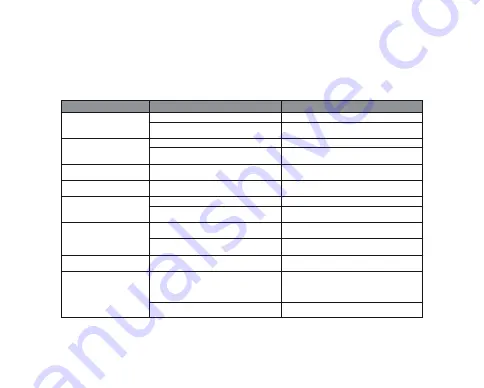
33
TROUBLESHOOTING
Issue
Likely cause
Recommended action
Nothing appears on the
screen even when the device
is powered on.
The batteries are dead.
The batteries are not properly aligned with
the tracks.
Replace the batteries in the proper position.
Replace all batteries with new batteries.
The batteries are dead.
Replace all batteries with new batteries.
The batteries are dead.
Replace all batteries with new batteries.
The cuff may have been poorly positioned.
Adjust the patient and the wrist cuff to measure.
Body movement during use of the device.
Measurements taken shortly after exercise or
time outside.
Device design.
The wrist cuff is not secured.
Make sure that the wrist cuff is securely fastened
and retake the measurement.
This could be a normal action if the user’s
blood pressure is higher than the initial
pressure value, the device automatically
pumps to a higher pressure level of 40mmHg
each time.
Blood pressure varies naturally throughout
the day.
Rest for a moment, relax and measure again.
Avoid moving while taking the reading.
Do not take measurements after exercise or
coming back in from outside.
Press the power button again, then measure again.
Relax, and try to take a measurement again.
In very cold conditions, the batteries have
lower electrical charges.
Warm up the batteries or use the device in a
warmer environment.
Different brands of batteries have different
lifetimes.
Use alkaline batteries and replace all the batteries at
the same time with the same brand of batteries.
The low battery icon appears.
The device’s operating time is
inconsistent.
Questionable blood pressure
results.
Questionable heart rate
results.
The device turns off
automatically.
During the measurement, the
cuff begins to inflate again.
No reading after the
measurement.
Notice-Medicaid-tensio-858754-v1-042017-r1.indd 33
18/04/2017 15:24:37






















