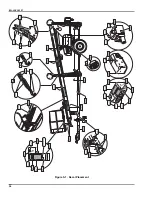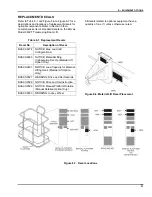BIL-JAX 3632T
DRIVE AND SET
Use the following procedure to operate a boom lift
equipped with the Drive and Set option:
Set parking brake. Drive function will not operate
unless parking brake is set.
Lower jack stand and unhitch lift from tow vehicle.
Remove lock pin on jockey wheel and swing into
lowered position. Reinsert lock pin to secure jockey
wheel in lowered (drive) position (See Figure 8-4).
Figure 8-4. Jockey Wheel Instruction
Raise jack stand and swing into stowed position.
Completely lower platform. Drive function will not
operate unless platform is completely lowered and
fully stowed.
Fully retract outriggers.
Press and hold the
DRIVE ENABLE
button. Move
joystick in the desired direction.
Machine will continue in the desired direction until
joystick or drive enable button is released.
To resume platform operation, lower outriggers and
level the lift using either the ground or platform
controls and following the instructions found in
Section 3 of this manual. Boom functions are not
available until outriggers are fully deployed and
machine is level.
DRIVE AND SET SAFETY
NEVER drive machine unless parking brake is set.
NEVER drive machine without platform fully lowered
or without operator securely inside the platform.
ALWAYS watch for personnel and obstructions in
the path of the machine. Be aware of limited visibility
and blind spots.
48
Summary of Contents for 3632T
Page 1: ...OPERATOR S MANUAL T 134 98 B33 01 0089 3632T ...
Page 42: ...BIL JAX 3632T 40 ...
Page 46: ...BIL JAX 3632T 44 ...