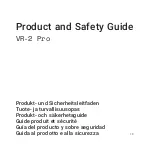4.Installation /
Two Way Radio Connector
4.1 Remove the cover of the two way radio pad and attach it to the outside of the helmet.
4.2 Do not remove it within 24 hours to make sure it is tightly secured.
5.Headset Buttons /
A Button: To select intercom with A1, A2 and A3.
M Button: Mobile phone music play/ pause, last number redial, voice dialing and speed dial.
V+ Button: Next music and Volume up
V- Button: Previous music and Volume down
6.Power ON/OFF and Recharge /
Power ON: Press both A and M buttons simultaneously until LED stays blue and release both buttons.
Power OFF: Press A and M buttons simultaneously unit the LED stays red.
Recharge: Use Micro USB cable to recharge. During recharging, LED stays red. When fully charged, LED stas
blue. It takes 3 hours to fully charge the battery.
Note: 1. Mobile power bank could be used to recharge while the headset is in operation.
2. Always secure rubber Micro USB cover tightly for waterproof.
7.Volume Adjustment /
Volume UP: Press V+. Volume DOWN: Press V-.
7.1 When adjusting volume, a sound <dun-dun> can be heard. When reaching the maximum or minimum
volume, a <beep> tone can be heard. The volume adjustment settings are designed for various audio
sources and the settings will be kept even after the Bluetooth headset is powered off and powered on
again.
7.2 To adjust cell phone and headset volume, the cell phone function must be activated and
7.3 Volume Adjustment for “Voice Notification” and “Incoming Call Ring”
When the headsets enter into Pairing Mode, a sound <doo> can be heard. You can press
Volume UP or DOWN button to adjust the volume. When the pairing is completed, the volume adjustment