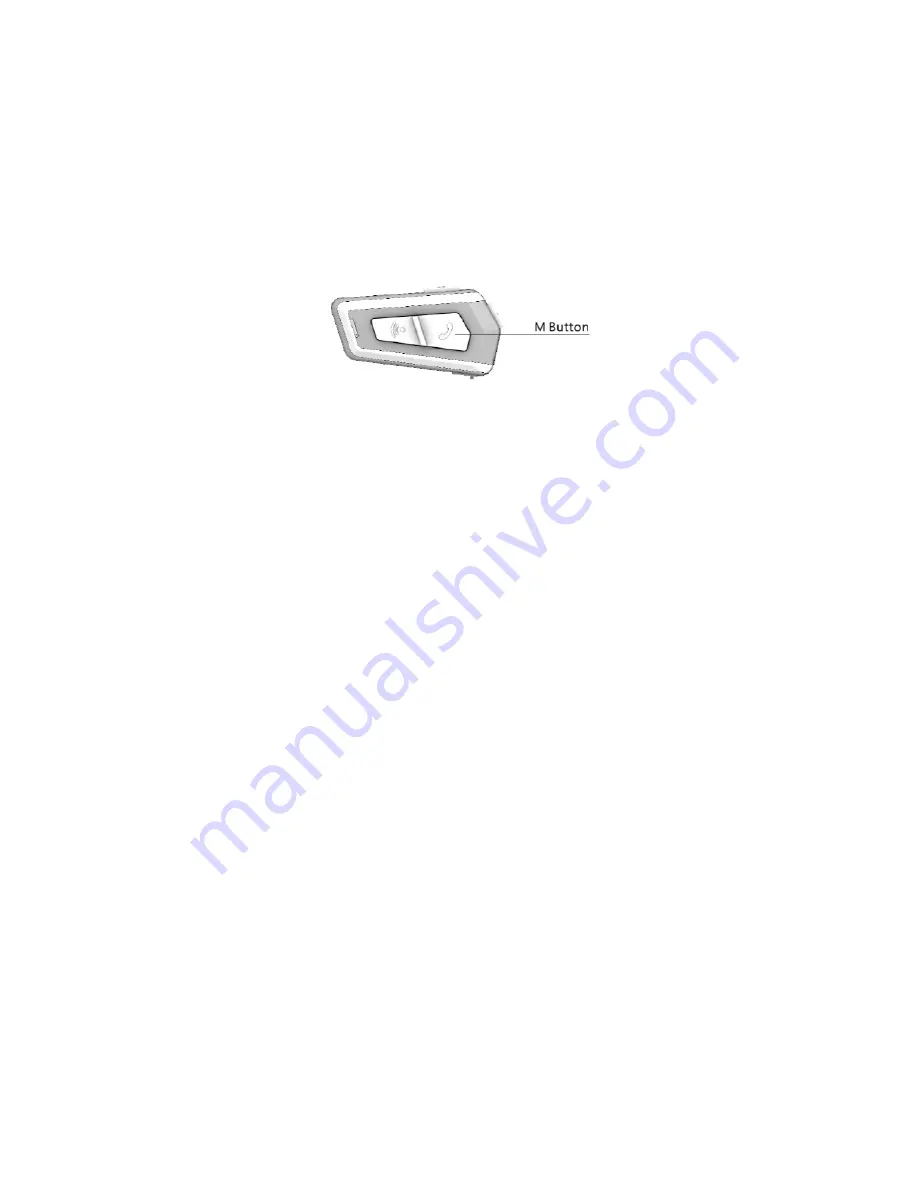
10.Pairing with Mobile Phone and GPS Navigation/
10.1 With BK-T1 switched on, press M button until LED flashes red/blue, or press M button and tap on the
headset one time (By activating G-Sensor), then the LED flashes red/blue to enter pairing mode.
10.2 Activate Bluetooth function in mobile phone to search for BK-T1. If the mobile phone asks for a password,
enter password <0000> (four zeros) to complete the connection. The LED flashes blue slowly to indicate a
successful pairing.
Note: 1. If the Bluetooth connection between the headset and the mobile phone is disconnected, press M
button one time will restore the connection.
2. BK-T1 is capable of connecting with 2 mobile phones or 2 Bluetooth devices at the same time.
10.3 Settings of Mobile Phone Answering Mode/
10.3.1 Manual Answering Mode
Press both M button and V- button at the same time for 8 seconds and a voice notification will confirm
that you are in <Manual Answering Mode>.
10.3.2 Automatic Answering Mode
Press both M button and V+ button at the same time for 8 seconds and a voice notification will confirm
that you are in <Automatic Answering Mode>.
Note: After BK-T1 is paired with a mobile phone, the default setting is Manual Answering Mode.
11.Mobile Phone and GPS Navigation Operation /
11.1 Mobile Phone Operation
11.1.1 In Manual Answering Mode, press M button or tap on the headset (G-Sensor) to answer an incoming
call.
11.1.2 In Automatic Answering Mode, the incoming call will be answered automatically after ringing for 8
seconds.
11.1.3 In Manual Answering Mode, press M button for 3 seconds to reject an incoming call or waiting for ring
to last for 16 seconds to automatically reject the incoming call.
11.1.4 Voice Dialing: Press the M button one time once and speak into headset microphone The Mobile phone
MUST provide voice dial function and iPhone Siri is supported too. Refer to mobile phone user's
manual.
11.1.5 Re-dial the last number: Press M button twice rapidly.
11.1.6 Speed Dial: Setting 3 Speed Dial Numbers in BK-T1 Tool Program and press M button 3 times to dial the
1st number, press M button 4 times to dial the 2nd number and press M button 5 times to dial the 3rd
number. BK-T1 Tool Program could be downloaded from www.openroad.com.tw.
11.2 Mobile Phone Music Playing (AVRCP)
Play/Pause: Press M button for 2 seconds and release. Or tap headset one time (G Sensor activating.)
Next: Press V+ button two times rapidly. Or tap headset 2 times (G Sensor activating.)
Previous: Press V- button two times rapidly. Or tap headset 3 times (G Sensor activating.)








