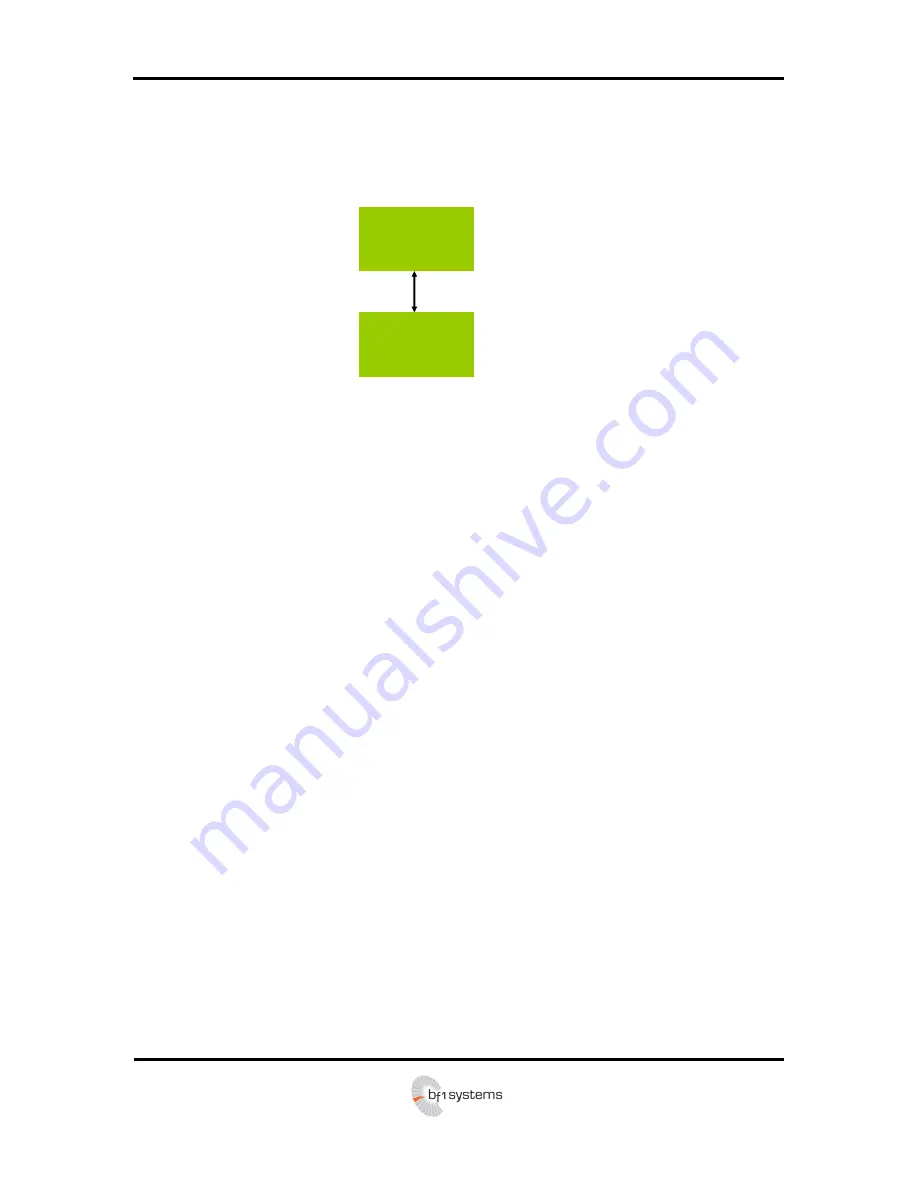
Wireless Mini Analyser User Manual
Wireless Mini Analyser User Manual V1_06
1_04
24 of 32
RD096 071112
Channel Config
The <Channel Config> selection page allows the user to select the sensor types that the Mini Analyser is capable of
decoding. The <Channel Config> selection page is entered by pressing the power button at the <Setup
– Channel
Config> menu page.
Gen Detect:
Selects the sensor types that can be decoded by the Mini Analyser
G1
– Gen1 sensors ONLY
G2
– Gen2 sensors ONLY
G3
– Gen3 sensors ONLY
Auto
– Gen1, Gen 2, Gen3 sensors
Pressing the power button cycles through the available Gen Detect options.
The <Channel Config> selection page is exited by pressing and holding the Left Arrow navigation key. This returns
the user to the <Setup
– Channel Config> menu page.
7
cParameters
The Wireless Module firmware contains a number of configurable parameters (cParameters). Under normal
circumstances there should be no need to modify these values. However, the end user may update these
parameters if necessary. In order to update the parameters the module to be updated should be connected to the
serial port of a PC running a terminal program.
The terminal program should be configured to operate at 19200 baud, 8 data bits, no parity, 1 stop bit. In order to
connect a Wireless Analyser Module to a PC for cParameter update, a null modem cable is required. The Wireless
PC Module may be connected directly to the serial port of the PC, or using a straight through male to female serial
port extension lead. When performing cParameter updates power is provided visa the micro-USB connector on the
side of the module, regardless of the module type.
With the module connected to the PC and powered on, depressing the recessed button on the module for 0.5
seconds using a suitable implement (such as a paperclip) enters cParameter edit mode. On entering cParameter
edit mode the Wireless Module will report part number and software version information to the terminal, followed by
the USER> prompt.
Setup
Channel Config
Up Ok Down
[Gen Detect :Auto]
Prev Toggle Next























