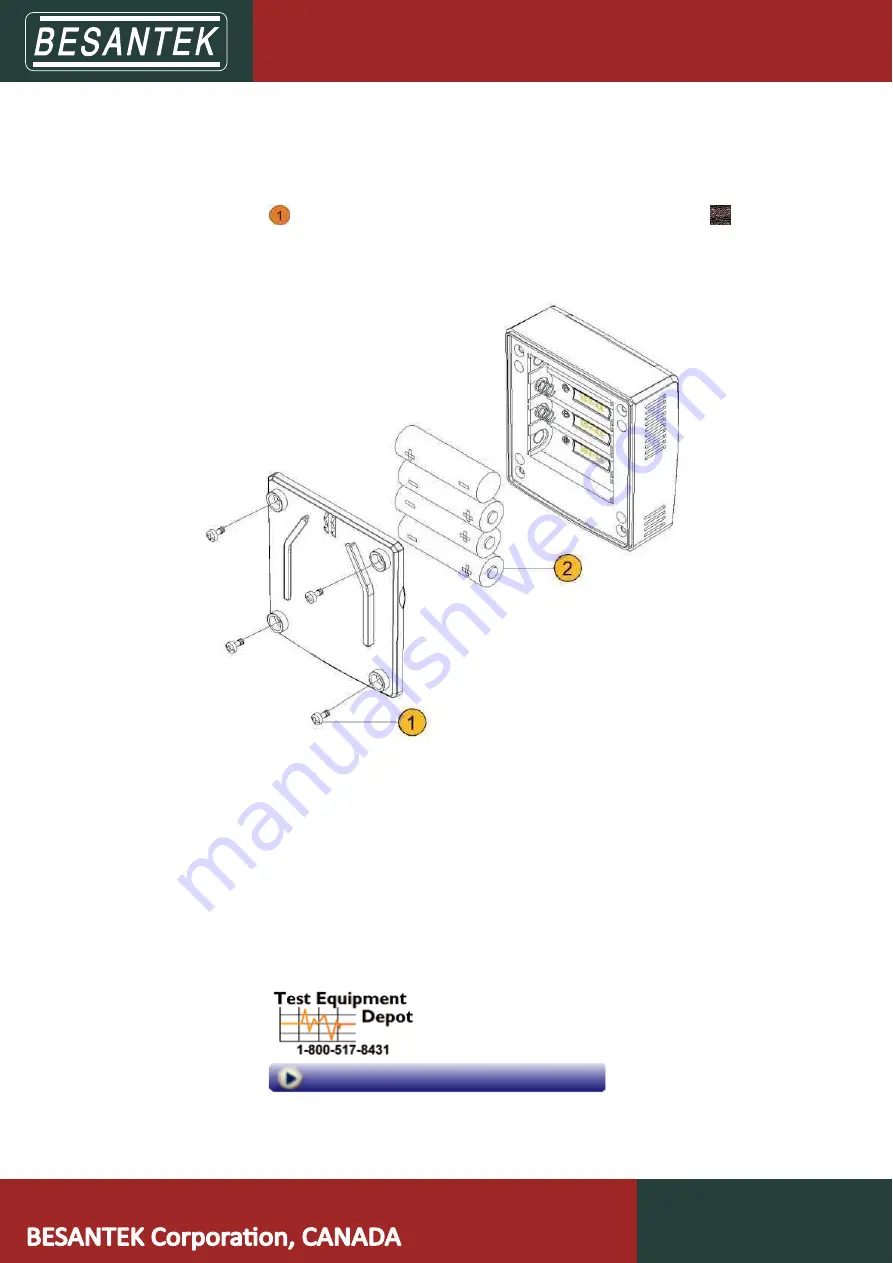Reviews:
No comments
Related manuals for BST-DL-117

AZ003
Brand: FDK Pages: 2

Z-UMTS HW2
Brand: Seneca Pages: 8

DS200
Brand: ES&S Pages: 13

EBI 20-T
Brand: Ebro Pages: 40

ebro EBI 25-System
Brand: Xylem Pages: 40

382100
Brand: Extech Instruments Pages: 40

381395
Brand: Extech Instruments Pages: 67

IT-G400 Series
Brand: Casio Pages: 104

VBMIC01C
Brand: Racelogic Pages: 33

LOG-IC 360
Brand: American Thermal Instruments Pages: 10

HOBO Micro Station
Brand: Onset Pages: 2

C 60
Brand: Bosch Pages: 199

DL-100T
Brand: VOLTCRAFT Pages: 8

100055
Brand: VOLTCRAFT Pages: 5

Sebalog N3
Brand: sebaKMT Pages: 67

LOGR-S
Brand: NRG Systems Pages: 73

SymphoniePLUS3
Brand: NRG Systems Pages: 170

SymphoniePRO
Brand: NRG Systems Pages: 215