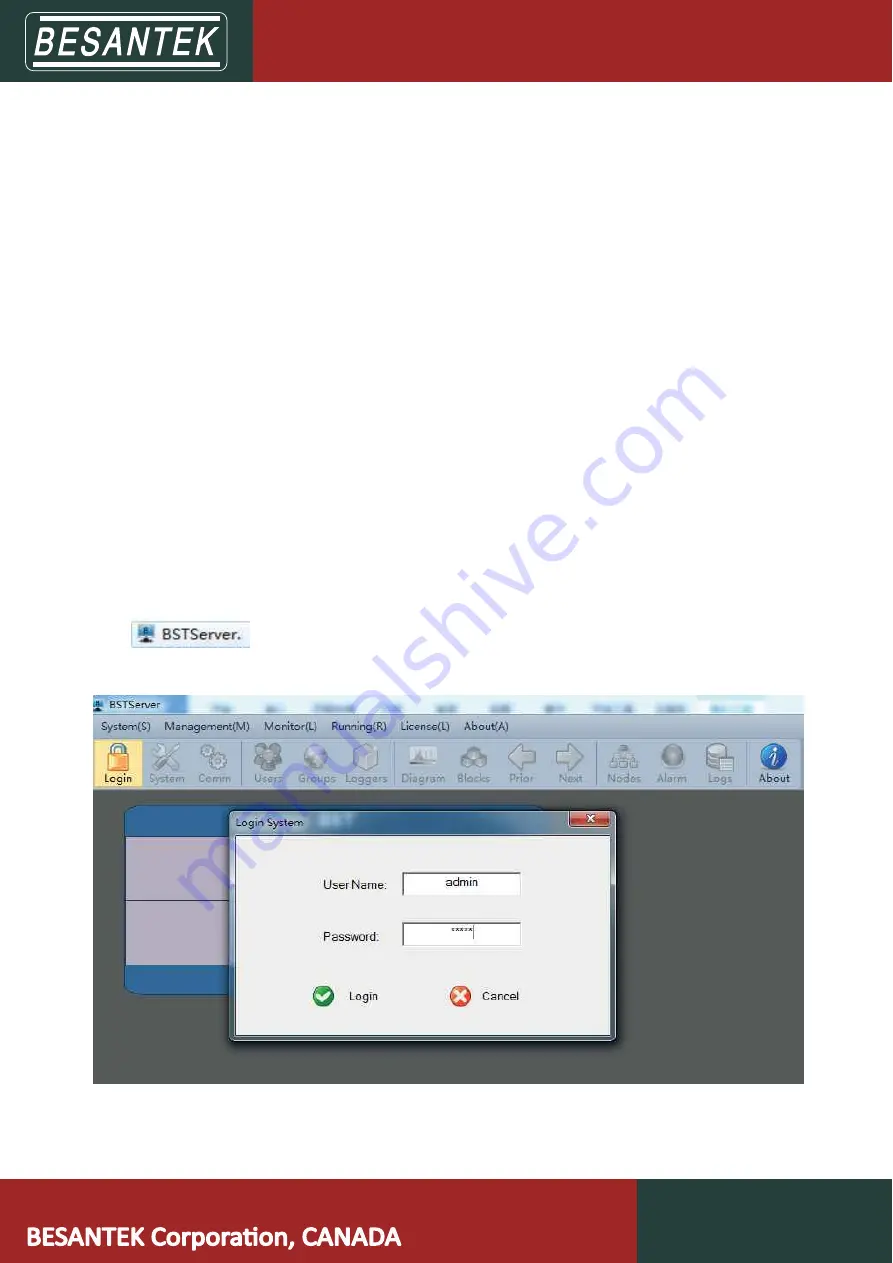
6
(5) Baud Rate: set to 115200
(6)
DHCP Mode Relay Service: select Disable o
ff
state. It is recommended to choose a
fi
xed IP address to ensure
network stability.
(7) IP Address/Net Make/IP Gateway: modify IP informa
ti
on, the Gateway should be consistent with the current
LAN, and the IP Address is BST-WDL07 wireless base sta
ti
on IP address
(note: this IP should not conflict with
other instrument IP)
(8) Server IP: This IP address is the same as the
fi
xed IP address of the controlling computer.
(9) Server Port: The default is 4588 Same as the TCP listening port of ToMonitor so
ft
ware
(
10
)
Click [Synchronize] to submit changes, a "Change Device Informa
ti
on Success" dialog box will pop up, and
click to con
fi
rm
fi
nally.
2.3 ToMonitor software
2.3.1 Open and running so
ft
ware
The instrument is powered on, the BST-WDL07 is powered on and connected to the Ethernet.
Double click
, Click [Login] button to enter the login interface as shown below, the ini
ti
al user
name and password are "admin" (not case-sensi
ti
ve).
A
ft
er successful login to ToMonitor so
ft
ware, the toolbar and menu keys are all ac
ti
vated, as shown below:
















