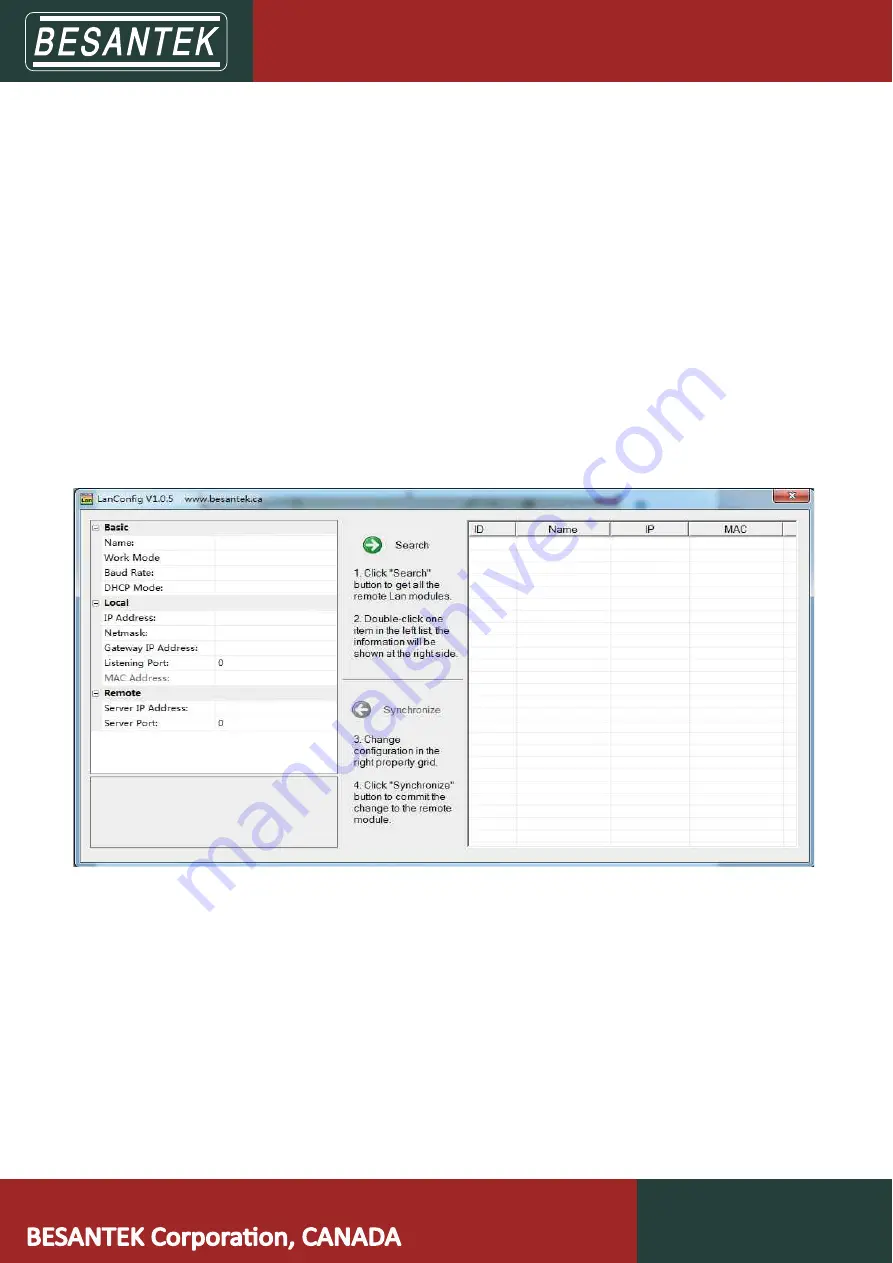
5
Chapter II So
ft
ware Usage Guide
2.1 Install software
(
1
)
Put Monitor so
ft
ware CD-ROM into the drive, copy BSTServer so
ft
ware to the computer hard disk.
(note: do not install in C disk, prevent the opera
ti
ng system crash data loss, is bene
fi
cial to protect
data.)
(
2
)
open the folder and
fi
nd the BSTServer
2.2 Set RJ45 module in BST-WDL07 wireless basic station
BST-WDL07 connect 12V power supply and RJ45 network port, open Lancon
fi
g in the folder, pop-up interface
as shown below:
(1)
Click [Search ] to search the device, the right half of the interface will display the name and IP address of
wireless basic sta
ti
on that has been connected to LAN.
Note: The LanConfig so
ft
ware uses the UDP
broadcast protocol to search the module, ensuring that the
fi
rewall or an
ti
virus so
ft
ware does not block
the software.
(2) select the serial number of the selected BST-WDL07 wireless base sta
ti
on and double-click to obtain the
property.
(3) Instrument Name: can be modi
fi
ed according to actual needs.
(Note: the factory se
tti
ng is the instrument
serial number)
(4) Work Model: : set to TCP Client mode.
















