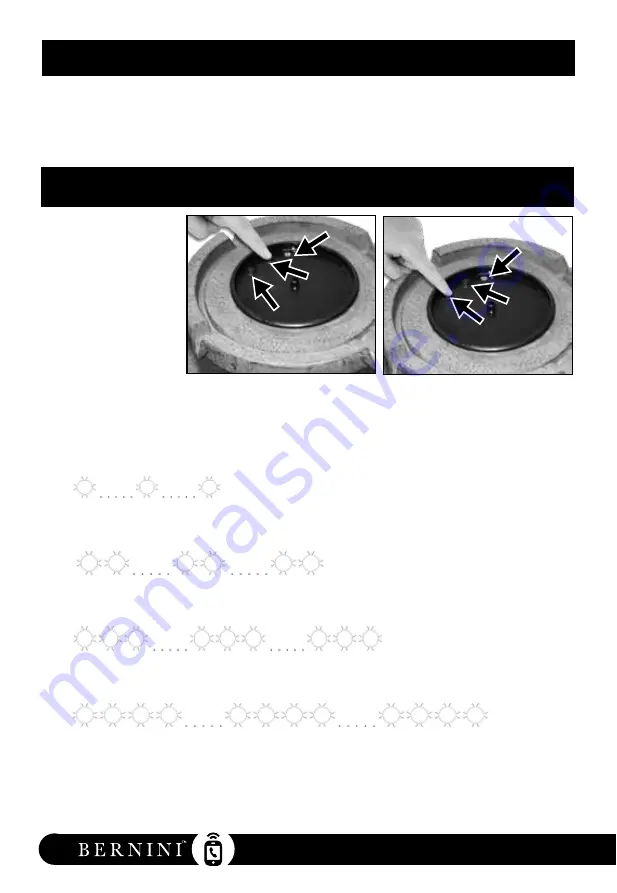
Remember if you need help contact Customer Care: 1+ (619) 449-2392
10|
After you have picked the container you want your fountain in, fill the container so that the water is
about 1 inch (2.5 centimeters) and/or covers the pump. Next, After you have filled your fountain, to
dislodge any air bubbles from the pump, grab both sides of the large bowl and quickly shake your
fountain for ten seconds. Press the button once to turn your fountain on. Water should be flowing
from the top of your fountain. If water is not flowing, press the button once more to turn your foun-
tain off and repeat the step above.
2. The B Button allows you to set a daily repeat timer.
. Pressing the button once will turn the fountain on for one hour and then shut off. It will run
again the following day at the same time for an hour and repeat that process daily. The light
will flash once to indicate that a one-hour daily repeat timer has been set (the selection will be
repeated three times).
. Pressing the button twice will turn the fountain on for two hours and then shut off. It will run
again the following day at the same time for two hours and repeat that process daily. The light
will flash twice to indicate that a two-hour daily repeat timer has been set (the selection will be
repeated three times).
. Pressing the button three times will turn the fountain on for three hours and then shut off. It
will run again the following day at the same time for three hours and repeat that process daily.
The light will flash three times to indicate that a three-hour daily repeat timer has been set (the
selection will be repeated three times).
. Pressing the button four times will turn the fountain on for four hours and then shut off. It
will run again the following day at the same time for four hours and repeat that process daily.
The light will flash four times to indicate that a four-hour daily repeat timer has been set (the
selection will be repeated three times).
. Pressing the button a fifth time will shut off the fountain. If this is done by mistake and you
want to ensure that a timer is set, press the A button twice to reset the system (which will turn
the fountain on and off), then press the B button as indicated above to set the timer for the
desired interval time.
3. To clear the timer, press the A button twice to reset the system.
The fountain includes
two buttons (A & B) and
an indicator light (C).
1. The A Button turns
the fountain on and
off. When pressed,
the fountain will run
continuously for 6 hours
or until the button is
pressed again, at which
point it will turn off.
Fill Your Fountain
Operating Your Fountain
Figure 1a
A
C
B
Figure 1b
A
C
B










































