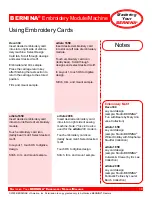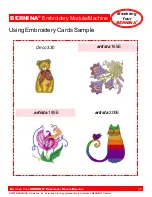Mastering
Your
BERNINA
®
BERNINA
®
Embroidery
Module/Machine
M
ASTERING
Y
OUR
BERNINA
®
E
MBROIDERY
M
ODULE
/M
ACHINE
50
Notes
©2003 BERNINA® of America, Inc. Permission to copy granted only to Authorized BERNINA
®
Dealers
Alphabet Sampler
artista
165E
Select the first alphabet and
program its name.
Touch OK.
Go to Layout 1. Move the word
to the top of the hoop. Use
on-screen editing techniques
to temporarily save this design.
Add the names of the remaining
alphabet styles.
Note: Some of
the alphabet styles may need to
be reduced slightly to fit within
the hoop; use the Show function
to do this.
Touch OK to process the final
design combination. Stitch, trim
and mount the sample.
Deco
330
Select Alphabet tab. Select the
first alphabet and program its
name. Select the Editing tab.
Move the word to the top of the
hoop and center. Add the hames
of the remaining alphabet styles.
Note: Cheltenham may need to
be entered in small font size.
Add the two-letter monogram
without a crest, and the three-
letter monogram with a crest.
Embroidery. Press the carriage
return key after finishing the last
section to return the carriage to
the stored position.
Trim and mount the sample.
artista
185E
Select the first alphabet and
program its name.
Touch OK.
Go to Layout 1. Move the word
to the top of the hoop. Use
on-screen editing techniques
to temporarily save this design.
Add the names of the remaining
alphabet styles.
Note: Some of
the alphabet styles may need
to be reduced slightly to fit within
the hoop; use the Show function
to determine this.
Touch OK to process the final
design combination. Stitch, trim
and mount the sample.
artista
200E
Select the first alphabet and
program its name.
Touch OK.
Select Large hoop. Go to Edit 2.
Move the word to the top of the
hoop.
Go to Edit 1. Use the Add Motif
function to add the remaining
alphabet styles.
Note: Some
alphabets may need to be
reduced to fit within the hoop.
Touch OK to process the final
design combination. Stitch, trim
and mount the sample.
Embroidery Fonts
Deco
330
all alphabets, all sizes
artista
165E
all alphabets
artista
185E
all alphabets
artista
200E
all alphabets
Fabric & Stabilizer
8” x 10” rectangle
Monograms
(Deco 330 only)
Monograms Without Crest:
Select Alphabet tab. Touch
the Font key. Select 2-letter
or 3-letter Monogram. Select
desired characters. Touch
OK.
Monograms With Crest:
Select Alphabet tab. Touch
the Font key. Select 2-letter
or 3-letter Monogram. Select
Crest style. Select desired
characters. Touch OK.