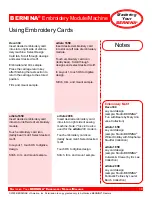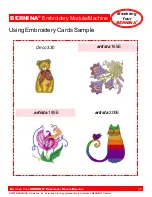Mastering
Your
BERNINA
®
BERNINA
®
Embroidery
Module/Machine
M
ASTERING
Y
OUR
BERNINA
®
E
MBROIDERY
M
ODULE
/M
ACHINE
36
Notes
©2003 BERNINA® of America, Inc. Permission to copy granted only to Authorized BERNINA
®
Dealers
Horizontal Mirror Image
(
Deco
330
and artista
200E only)
artista
200E
Select the indicated motif.
In Edit 1, select the Medium hoop.
Select Duplicate Motif symbol.
There are now two copies of the
motif on the screen.
Go to Edit 2. Touch Horizontal
Mirror Image (up/down) symbol.
The active motif is flipped. Move
it to the upper end of the hoop.
Retrieve the other motif and
move it to the lower end of the
hoop. Touch OK.
Stitch, trim and mount sample.
Embroidery Motif
Deco
330
#19 - fancy border
artista
165E
n/a
artista
185E
n/a
artista
200E
#14 - little wild rose
Fabric & Stabilizer
8” x 10” rectangle
artista
165E
n/a
Deco
330
Select indicated motif. Select
Editing tab. Use the positioning
arrows to move the motif down.
Select Pattern selection tab.
Select motif again. Touch Hori-
zontal Mirror Image. Use the
positioning arrows to move the
motif up.
Embroider. Press the carriage
return after finishing the last
section to return the carriage to
the stored position.
Trim; mount on following page.
artista
185E
n/a