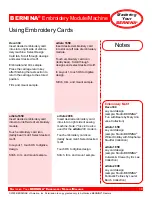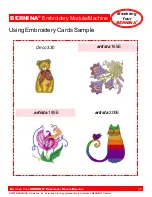Mastering
Your
BERNINA
®
BERNINA
®
Embroidery
Module/Machine
M
ASTERING
Y
OUR
BERNINA
®
E
MBROIDERY
M
ODULE
/M
ACHINE
28
Notes
©2003 BERNINA® of America, Inc. Permission to copy granted only to Authorized BERNINA
®
Dealers
Rotating Designs
Deco
330
The Deco 330 rotates designs
in clockwise increments of 45º
(1x = 45º, 2x = 90º, 3x = 135º....)
Select indicated motif. Select
Editing tab. Use the positioning
arrows or the touch screen to
move the motif up and to the right.
Select the Pattern selection tab.
Select the motif again. Touch
Rotate 45º. Move design to right.
Select Pattern selection tab.
Select motif again. Touch Rotate
45º two times. Move design to left
and down.
Embroider. Press the carriage
return key after finishing the last
section to return the carriage to
the stored position.
Trim sample, then mount it on the
following page.
artista
165E
The
artista
165E rotates designs
in clockwise and counterclockwise
increments of 5º.
Select motif. Select Layout 1;
move design to upper right corner
of hoop. Touch Temporary Save.
Touch Center; a duplicate of the
motif appears in center of screen.
Move motif up and slightly to the
right; rotate 25º clockwise. Touch
Temporary Save.
Continue to duplicate the motif,
repositioning and rotating to 45º,
70º, and 90º. Using Retrieve and
Show functions, use arrows to
arrange as shown.
Note: Corners
of boxes will overlap.
Touch OK to
process design.
Embroider and trim sample, then
mount it on the following page.
artista 200E
The
artista
200E rotates designs
in clockwise and counterclock-
wise increments of 1º.
Select motif. Select Edit 2>Ro-
tate. Using Stitch Length & Width
knobs, move design to upper
right corner.
Go to Edit 1. With motif selected,
touch Duplicate. Rotate 22º, then
move up & slightly to right.
Continue to duplicate and rotate
motifs to 45º, 77º, and 90º. Using
Retrieve and Show functions,
arrange as shown. Touch OK.
Embroider and trim sample, then
mount it on the following page.
artista
185E
The
artista
185E rotates designs
in clockwise and counterclockwise
increments of 5º.
Select motif. Select Layout 1;
move design to upper right corner
of hoop. Touch Temporary Save.
Touch Center; a duplicate of the
motif appears in center of screen.
Move motif up and slightly to the
right; rotate 25º clockwise. Touch
Temporary Save.
Continue to duplicate the motif,
repositioning and rotating to 45º,
70º, and 90º. Using Retrieve and
Show functions, use arrows to
arrange as shown.
Note: Corners
of boxes will overlap.
Touch OK to
process design.
Embroider and trim sample, then
mount it on the following page.
Embroidery Motif
Deco
330
#35 - floral border
artista
165E
#10 - floral spray
artista
185E
#16 - blue floral spray
artista
200E
#14 - little wild rose
Fabric & Stabilizer
8” x 10” rectangle