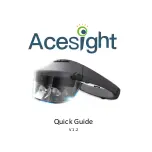60
61
SUBPAGE (subpage)
Some teletext pages may contain several subpages that are automatically scrolled through in a
set cycle. 1.
You can access a specifi c subpage by pressing the S.PAGE key directly or by entering the page
number. 2.
Press the S.PAGE button again to exit the menu. 3.
Press the TEXT key to return to normal television operation.
Colour keys (red, green, yellow, blue)
The colour keys call up the respective information stored in these colours on the page.
Troubleshooting
Before contacting your dealer, carry out the following simple checks. If the problem then per-
sists, disconnect the mains or 12V plug of the Berger television and contact your dealer or Fritz
Berger GmbH.
Customer service
You have purchased this unit with a two-year warranty agreement. If any faults or problems
occur, please contact the seller.
Note
Designs, functions and features are subject to change without notice.
The example pictures used are for illustrative purposes only and may differ from the original.
CE Declaration
Herewith declares the
Fritz Berger GmbH, Fritz-Berger-Str.1, 92381 Neumarkt
that the units
are in conformity with the essential requirements and other relevant provisions of Directive
2014/53/EU.
The complete declaration of conformity is available at the above address.
GB
GB
TROUBLESHOOTING
Please try using the list below to troubleshoot the most common errors before contacting
customer service. A minor adjustment can often solve the problem and restore your screen
reception.
Problem
Remedies
No picture
• Check that the device is connected and switched on.
• Adjust the brightness and contrast.
• Check the input signal.
• Check the connection between the screen and the device. Unplug
the power cord, wait one minute, and plug the device back in.
• Check the screen selection.
Image is not clear
• Check that the video input cable is plugged in correctly.
Image is blurred
• Possible power fl uctuations, connect the device to another power
source.
• Check for magnetic devices in the immediate vicinity (wireless
receiver, AC transformer, etc.).
Colors are blurred
• Check that the video input cable is plugged in correctly.
Picture "wobbles" or
shows wavy defl ections
• Check the video input voltage range (V-sync Max. 75Hz, H-sync
Max.48.08KHz).
• Make sure the video cables are connected correctly.
No sound
• Check the connection to the speaker.
• The sound might be off (mute), try adjusting the volume.
Remote control does not
work
• Check if the remote control signal is blocked by an object or light.
• Check the batteries and replace them with new ones if necessary.
Poor picture reception
and/or sound
• Check the correct setting of upstream receiving devices (satellite
receivers, DVB-T receivers).
If the problem persists.
• Unplug the power cord, wait one minute and plug the device back
in.
Further notes
Power supply
• The cable cross-section must be at least 2 times 0.75 mm2, for
cable lengths of 5 m, at least 2 times 2.5 mm2.
Reverse polarity
• Make sure that the +/- voltage is correct (observe symbol on sti-
cker). Reversing the polarity of the device will void the warranty.
If your TV still does not work, please contact your dealer or technical support.