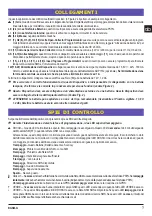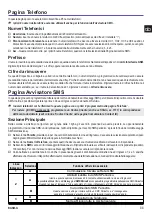BGSM-G
21
G
G
G
G
G
CONNECTING THE DEVICE
This section describes the various terminals. Fig. 2 shows a typical wiring diagram.
-
-
-
-
-
(1) Earth Ground
: This terminal must be connected to the Mains Earth, in order to comply with the Telecommunications Network
Safety Standards (Overvoltage Protection Requirements).
LE (2-3) External telephone line:
These terminals can be connected to the land line.
L I (4-5) Internal telephone line:
These terminals must be connected to the L.E. terminals of the control panel.
M
M
M
M
M
(6-14) Negative:
Power Supply.
O1 (7), O2(8), O3 (9), O4 (10) Programmable Open-Collector Outputs:
These outputs can be activated either by programmed
events (Automatic Mode) or by SMS text messages (Remote Mode), refer to “Activating the Outputs” for details. The maximum current
sink of each OC Output must not exceed 50 mA
+OC (11) Common terminal for Open-Collector Outputs:
Common power-supply terminal (12 V
DC
/ 200 mA) for all Outputs (O1, O2,
O3, O4).
AS (12-13) Tamper
: These terminals are connected in series to the Tamper microswitch [
11
]. They will be closed when the cabinet is
properly closed, and will open when the front cover is removed.
L1 (15), L2 (16), L3 (17), L4 (18) Programmable Input line:
These terminals can be set up to activate the SMS and Contact ID
transmission functions.
12V(19-20) Device power supply:
These terminals must be connected to a 13.8 V
_
±2% power supply. The power supply can be
dranw from the Control panel o from the
ADP1512
power supply (optional).
If the Device power supply is drawn from the
Control panel, ensure that the required current (1 A) is protected by a resettable fuse or similar device.
Once the connections are completed, connect the Red and Black wires [
13
] to a 12 V, 1.2 Ah battery.
,
,
,
,
,
To ensure proper operation of this Device, the connection of a battery is needed to provide temporary additional
current during normal operation (see Fig. 2)
,
,
,
,
,
This Device must be connected to an external power supply and to a battery. This device must be connected to a
proper Earth Ground (see Fig. 2).
,
,
,
,
,
WARNING: Risk of explosion if a battery different from that required is used (13.8 V / 1.2 Ah sealed lead rechargeable
battery). When disposing of batteries, follow the instructions and and precautions printed on the batteries, and
contact your municipal offices for information on the disposal of used batteries.
STATUS LEDS
This Device
has 4 status LEDs.
,
,
,
,
,
The top two LEDs will blink during the Initializing and Programming phases.
The following section describes the status LEDs.
G
RED — This LED is Normally OFF, it will blink in the event of trouble. This LED will switch ON within 3 minutes in the event of GSM
Module [
17
] trouble, or when the GSM Network is unavailable (NO SERVICE).
On power-up, this Device will check for certain trouble conditions to be met in the order listed below. It will indicate the status of last
unchecked condition with the corresponding number of flashes of the RED LED.
Once the highest priority trouble condition has been cleared, the next highest priority trouble condition will be displayed.
1 flash
- Battery Trouble (No or Low Battery)
2 flashes
- Radio/SIM Failure
3 flashes
- GSM Network Problem
4 flashes
- Insufficient Signal Strength
5 flashes
- “Not available”
6 flashes
- Receiver Not Available
7 flashes
- Power Supply Trouble
8 flashes
- Supervision OFF
Off
- No Troubles
t
YELLOW —
This LED will switch ON
when the interface switches to the GSM Network (due to land line trouble). This LED will Blink
slowly in the event of an incoming or outgoing voice call (regardless of the operating status of the land line). This LED can also blink
quickly once (GPRS TX) or twice (GPRS RX).
Y
GREEN (Top) —
When this LED is ON, the reception is optimal. This LED will switch ON only when the other GREEN LED is ON.
y
GREEN (Bottom)
— If this LED is OFF and the RED LED is ON, the GSM Network service is unavailable
(NO SERVICE)
.
This LED will
Blink when the GSM Network reception is bad, if this occurs, only SMS transmissions will be possible. If this LED is ON,
the Device will be able to manage all telephone communications.
Summary of Contents for BGSM-G
Page 1: ...I I I I I G G G G G BGSM G GSM GPRS Alarm Communicator Comunicatore di Allarme GSM GPRS ...
Page 6: ...6 Comunicatore di Allarme GSM GPRS 5 Fig 2 Esempio di collegamento ...
Page 16: ...16 Comunicatore di Allarme GSM GPRS ...
Page 20: ...20 GSM GPRS Alarm Communnicator Fig 2 Wiring Diagram 5 0 ...
Page 30: ......
Page 31: ......