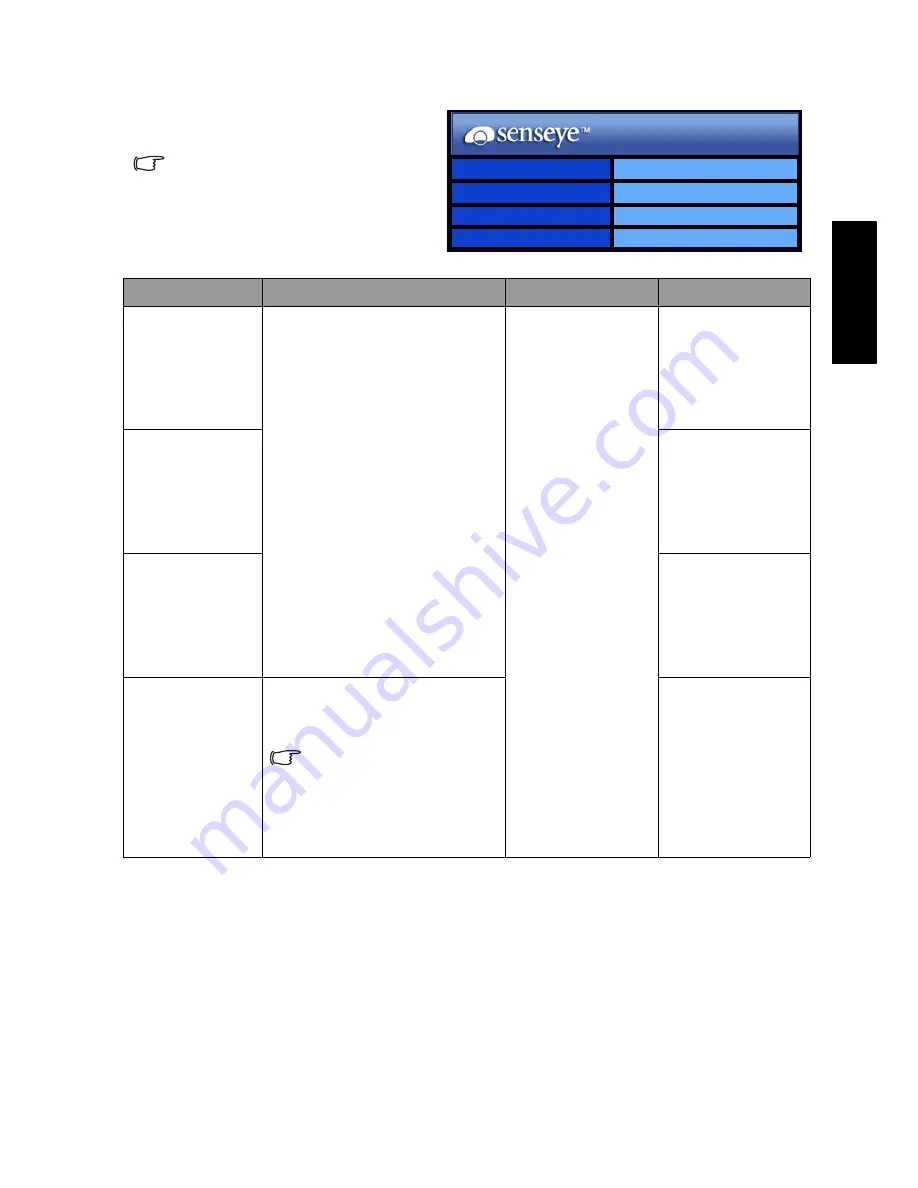
OSD (On-Screen Display) menu
25
Eng
lish
Senseye menu
The available menu items are
dependent on the input source
being selected.
The illustration is for reference
only.
Item
Function
Operation
Range
Color Style
The Senseye technology
allows you to change the
representation of images
freely using the Color Style,
Gamma Style and ACE (Auto
Contrast Enhancement)
functions, making it possible
to find a best setting to
match your viewing
preferences.
Press
VOL
or
VOL
to change
selection.
• Color 1
• Color 2
• Color 3
• Color 4
• Off
Gamma Style
• Gamma 1
• Gamma 2
• Gamma 3
• Gamma 4
• Off
ACE (Auto
Contrast
Enhancement)
• Low
• Middle1
• Middle2
• High
• Off
Noise
Reduction
Adjusts the image noise
reduction function that helps
to remove noise in images.
This function is only
available when AV1, AV2,
or AV3 (AV3-S)
is the
input source with the
resolution no higher than
576i.
• Low
• Middle
• High
• Off
Color Style
Color 1
Gamma Style
Gamma 1
ACE
Low
Noise Reduction
Low
Summary of Contents for SH Series
Page 3: ...Welcome English SH Series LCD Display Section 1 Quick Start Guide ...
Page 9: ...Section 1 Quick Start Guide 7 English Rear view SH3742 SH4242 ...
Page 19: ...Welcome English SH Series LCD Display Section 2 User Manual ...
Page 32: ...Reference 30 English Unit mm SH4242 ...
Page 38: ...Reference 36 English Memo ...











































