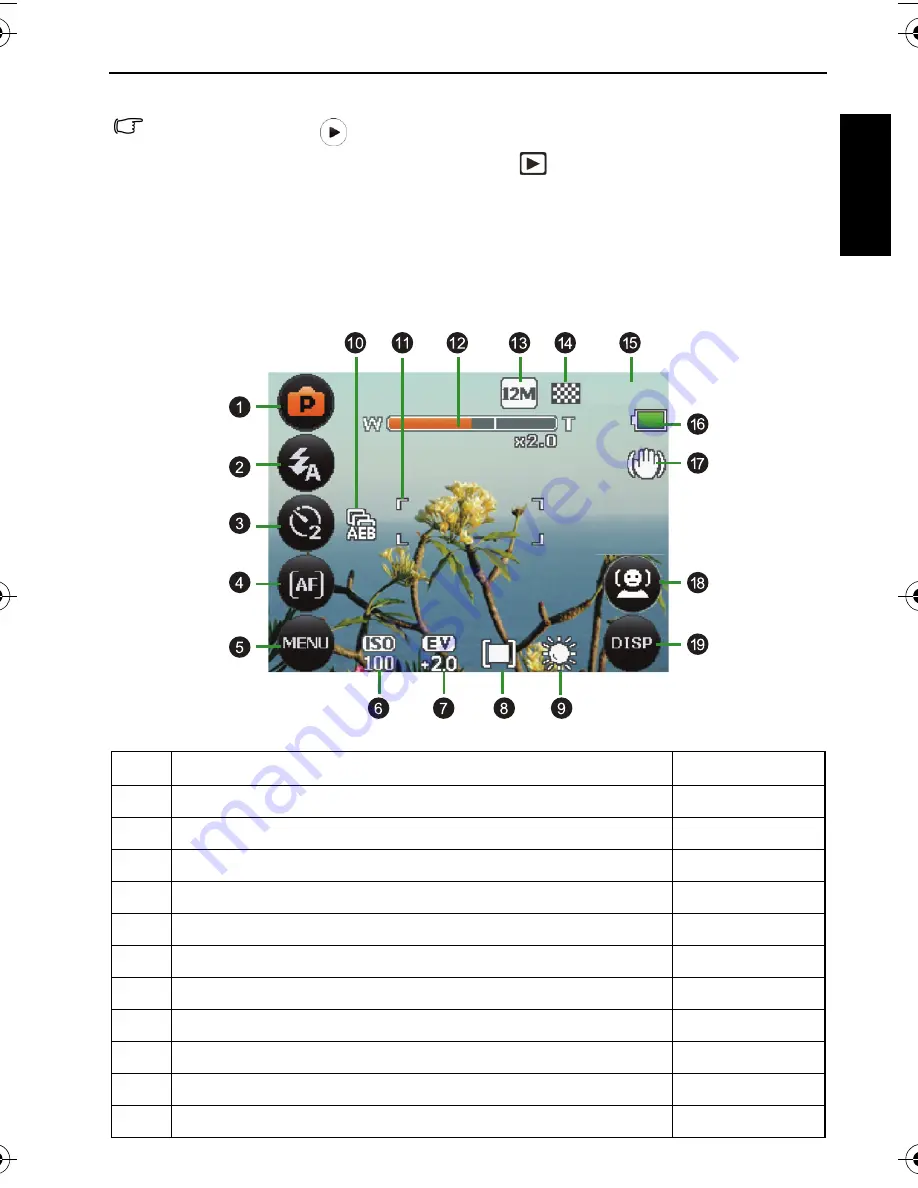
Capture mode 9
Eng
lish
Capture mode
• For a video file, tap
to start playback.
• Anytime in the playback mode, you can press
or the shutter to switch to the
capture mode.
• For image/audio/video files captured by other devices, your camera may not be able to
show the detailed file information (such as resolution) or to edit them.
Item
Description
Page reference
1
Shooting mode
10
2
Flash mode
12
3
Drive mode
13
4
Focus mode
13
5
Menu (access more options)
14
6
ISO sensitivity
16
7
EV compensation
15
8
AE metering
16
9
White balance
15
10
AEB (Auto Exposure Bracketing)
17
11
AF area
17
01259
01259
T1260 UM-EN.book Page 9 Wednesday, May 26, 2010 7:26 PM






























