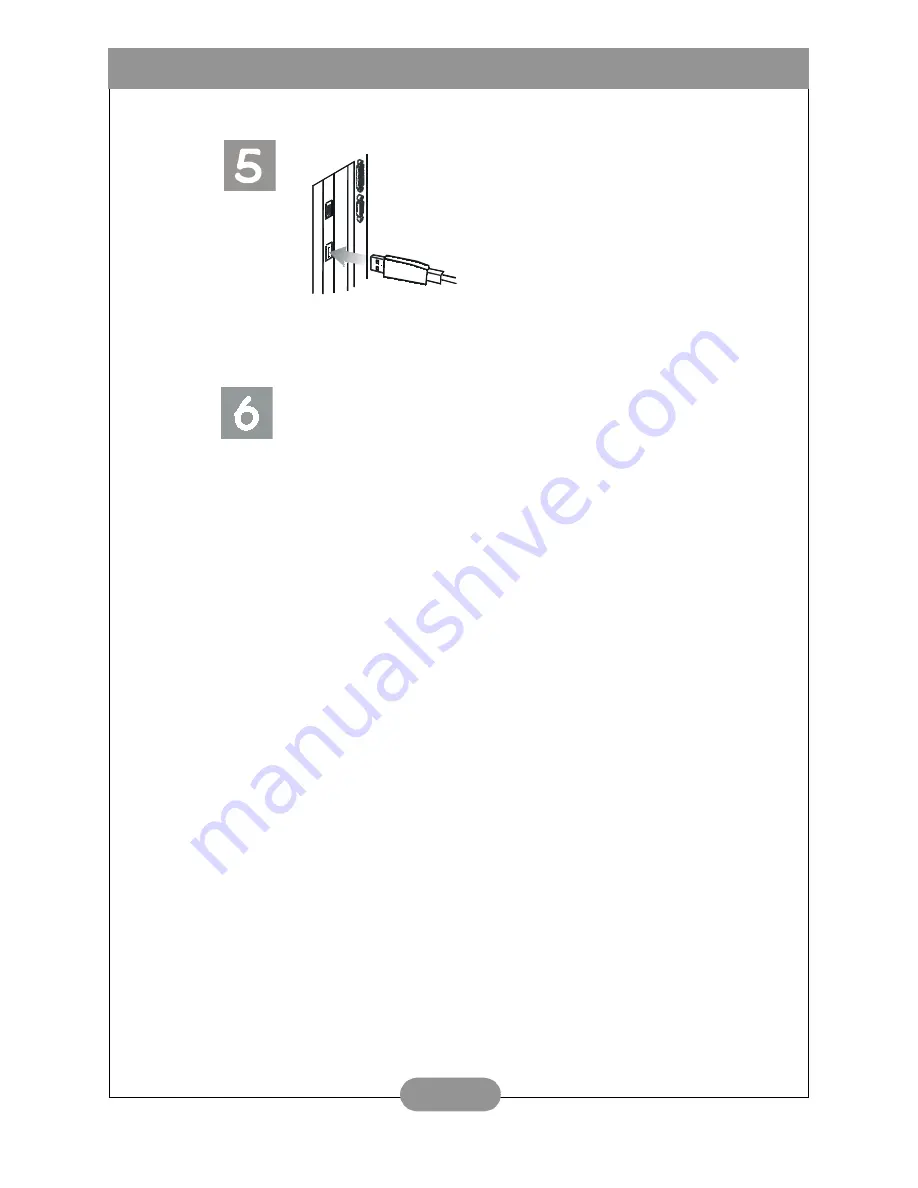
BenQ DC 4500 User’s Manual
57
Connect the other end of the USB
cable to the USB port on the back
panel of your computer and your
computer will install DC 4500 to
your system as a new drive
automatically.
.
Double click the newly installed DC 4500 drive and you will see all
the photos you captured which are stored in the memory card. Then
you can use the software which installed by the installation CD to edit
or modify your photos.






































