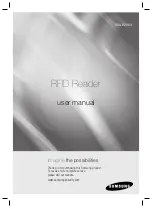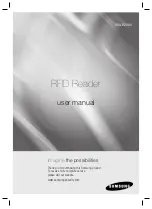XPR-10 Series Two-Post Lifts
24
P/N 5900951 — Rev. D — May 2019
6.
Take an Equalizing Cable and locate the Button end you are going to use (for a Wide
Configuration, use the Button end at the very end of the cable; for a Narrow Configuration, use the
Button end away from the end of the cable).
If you are installing an Asymmetric model, route the longer Equalizing Cable over the Overhead
Assembly Sheaves on the Approach side of the Lift (the Sheaves that are furthest apart) and the
shorter Equalizing Cable over the Sheaves on the Front side of the Lift.
7.
Push the Button end up through the bottom of the Lift Head up towards the Lock Plate.
8.
Put the Button end of the Equalizing Cable into the Slot in the Lock Plate.
It can be difficult to get the Button end into the Slot, as it may be hard to reach the Lock Plate. You
may want to use a metal rod or a long tool to push the Button end into the Slot.
Tip
If you are having problems getting the Button end into the Slot, you might want to try
pushing the Button end past the Lock Plate and out the Hole at the Top of the Lift Plate;
now, move the Equalizing Cable around to get the
cable
into the Slot. Once the cable is
in the Slot, pull on the other end of the cable to slide the Button end into the Slot. Try to
keep the cable taut until the Equalizing Cable is connected at the other end, done later in
the installation. It can be difficult to get the cable back into the Slot if it comes out.
Only the Button end goes above the Lock Plate; the rest of the cable goes under the Lock Plate.
9.
If you are using the Narrow configuration, bend the top of the Equalizing Cable so that so that it is
out of the way of the other components in the Post.
10.
Route the Equalizing Cable down to where the Post Sheave used to be and then up again towards
the top of the Post.
11.
Re-install the Post Sheave, making sure the Equalizing Cable is routed under it and in the Sheave.
12.
Push the Threaded end of the Equalizing Cable through the Lift Head and out the Hole at the Top
of the Lift Head.
13.
Coil up and bind the rest of the Equalizing Cable (the portion above the Hole at the Top of the Lift
Head), then leave it resting on top of the Post until later in the installation.
14.
Move both Lift Heads back down to the bottom of each Post.
Summary of Contents for XPR-10 Series
Page 9: ...XPR 10 Series Two Post Lifts 9 P N 5900951 Rev D May 2019 Specifications ...
Page 77: ...XPR 10 Series Two Post Lifts 77 P N 5900951 Rev D May 2019 Labels ...
Page 78: ...XPR 10 Series Two Post Lifts 78 P N 5900951 Rev D May 2019 ...
Page 79: ...XPR 10 Series Two Post Lifts 79 P N 5900951 Rev D May 2019 ...
Page 81: ...XPR 10 Series Two Post Lifts 81 P N 5900951 Rev D May 2019 ...
Page 82: ...XPR 10 Series Two Post Lifts 82 P N 5900951 Rev D May 2019 ...
Page 83: ...XPR 10 Series Two Post Lifts 83 P N 5900951 Rev D May 2019 ...
Page 84: ...XPR 10 Series Two Post Lifts 84 P N 5900951 Rev D May 2019 ...
Page 85: ...XPR 10 Series Two Post Lifts 85 P N 5900951 Rev D May 2019 ...
Page 86: ...XPR 10 Series Two Post Lifts 86 P N 5900951 Rev D May 2019 ...
Page 87: ...XPR 10 Series Two Post Lifts 87 P N 5900951 Rev D May 2019 ...
Page 88: ...XPR 10 Series Two Post Lifts 88 P N 5900951 Rev D May 2019 ...
Page 91: ...XPR 10 Series Two Post Lifts 91 P N 5900951 Rev D May 2019 Maintenance Log ...