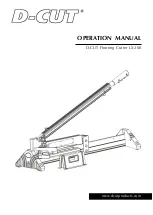62
Bend-Tech Dragon A150
Troubleshooting Guide
Control Box
13
Tools Required
• Flat blade screwdriver
• Phillips screwdriver (standard)
• Phillips screwdriver (small)
1. Remove the four Motor Cables from the Gecko Drive inputs. Ensure the cables are clearly
marked so they can be reinstalled in their proper locations. Removal of the Motor Cables
may require use of a flat blade screwdriver.
2. On the inside of the Control Box, remove the four Phillips head screws that secure the
aluminum plate holding the orange wiring connectors. Ensure no wires come loose from
their respective connectors.
3. Remove the four Phillips head screws at each corner of the Gecko drive. Hold the nuts on
the backside of the screws with fingers.
4. With the Gecko Drive free, turn it sideways so it can be pushed through the Control Box
housing and placed out of the way. Ensure no wires come loose from the Gecko Drive.
5. Install the new Gecko Drive using the four Phillips head screws and nuts.
6. Using the small Phillips screwdriver, carefully transfer each wire from the old Gecko Drive
to the corresponding port in the new Gecko Drive.
7. Reinstall the Motor Cables.
Summary of Contents for DRAGON A150
Page 1: ...A150 Part 1 of 1 Maintenance Troubleshooting Revision 1 English 2020 Bend Tech LLC...
Page 12: ...xii Bend Tech Dragon A150 Troubleshooting Guide Contents...
Page 28: ...28 Bend Tech Dragon A150 Troubleshooting Guide Toolhead 03...
Page 34: ...34 Bend Tech Dragon A150 Troubleshooting Guide Torch 04...
Page 36: ...36 Bend Tech Dragon A150 Troubleshooting Guide Engraver 05...
Page 38: ...38 Bend Tech Dragon A150 Troubleshooting Guide Marker 06...
Page 44: ...44 Bend Tech Dragon A150 Troubleshooting Guide Gate 08...
Page 48: ...48 Bend Tech Dragon A150 Troubleshooting Guide Trolley 09...
Page 56: ...56 Bend Tech Dragon A150 Troubleshooting Guide X and Y Axis Maintenance 11...
Page 72: ...72 Bend Tech Dragon A150 Troubleshooting Guide Limit Switch Operation 15...
Page 77: ......