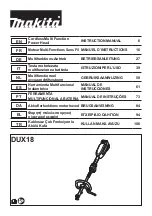22
Bend-Tech Dragon A150
Troubleshooting Guide
Cutting Issues
02
Adjusting Torch Position
In some cases the Operator can adjust the Torch position to compensate for cut rotation.
This process involves trial and error regarding Torch position, but is sometimes effective in
achieving more accurate cuts.
1. Ensure Torch is centered on the material.
2. Move the A axis left or right .050 in.
3. Run a test cut from this new start position and assess cut rotation. If the cuts are more
accurate, move the Torch in the same direction another .050 in. If the cuts get more
accurate, continue to move the Torch. If the cuts get less accurate, back up to the previous
position. If moving the Torch one direction results in less accurate cuts, move it in the other
direction.
Summary of Contents for DRAGON A150
Page 1: ...A150 Part 1 of 1 Maintenance Troubleshooting Revision 1 English 2020 Bend Tech LLC...
Page 12: ...xii Bend Tech Dragon A150 Troubleshooting Guide Contents...
Page 28: ...28 Bend Tech Dragon A150 Troubleshooting Guide Toolhead 03...
Page 34: ...34 Bend Tech Dragon A150 Troubleshooting Guide Torch 04...
Page 36: ...36 Bend Tech Dragon A150 Troubleshooting Guide Engraver 05...
Page 38: ...38 Bend Tech Dragon A150 Troubleshooting Guide Marker 06...
Page 44: ...44 Bend Tech Dragon A150 Troubleshooting Guide Gate 08...
Page 48: ...48 Bend Tech Dragon A150 Troubleshooting Guide Trolley 09...
Page 56: ...56 Bend Tech Dragon A150 Troubleshooting Guide X and Y Axis Maintenance 11...
Page 72: ...72 Bend Tech Dragon A150 Troubleshooting Guide Limit Switch Operation 15...
Page 77: ......