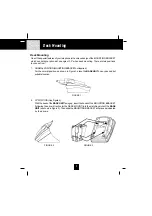17
Changing the BATTERY PACK
The BATTERY PACK provides power for the
HANDSET
of your cordless telephone.
To Replace BATTERY PACK:
1. Remove the
HANDSET
BATTERY COMPARTMENT COVER by sliding it down.
2. Pull out the BATTERY PACK PLUG and remove the BATTERY PACK.
3. Plug the new BATTERY PACK into the BATTERY CONNECTOR.
4. Slide the
HANDSET
BATTERY COMPARTMENT COVER firmly into place in its closed position.
5. Before use, charge the new BATTERY PACK for 12 hours.
ATTENTION:
The telephone that you have purchased contains a rechargeable BATTERY PACK. The BATTERY
PACK is recyclable. At the end of its useful life, under various state and local laws, it may be
illegal to dispose of this BATTERY PACK into the municipal waste stream. Check with your local
solid waste officials for details in your area for proper disposal.
Changing the BATTERY PACK
Remove the
HANDSET
BATTERY
COMPARTMENT COVER by
sliding it down.
BATTERY
COMPARTMENT
COVER
BATTERY PACK
BATTERY
CONNECTOR
BATTERY PACK
PLUG
CAUTION
TO RED UCE RISK OF FIRE OR
INJURY, USE ONLY SAME TYPE
AND MAKE OF BAT TERY PACK,
Ni-Mh 3.6V, 600mAh.
U.S. EL ECT RONIC S
MODEL B6 55
FOR 2.4 GHz
ANAL OG H ANDSET
Summary of Contents for GH9407
Page 24: ...24 Notes...
Page 25: ...25 Notes...