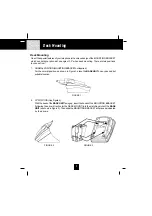13
Storing Numbers
1. Be sure the
BASE UNIT
IN USE LED indicator is OFF and the
HANDSET
is in STANDBY
mode.
2. Press the
MEMO
button.
3. Dial the number you want to store.
4. Press the
MEMO
button again.
5. Dial the TELEPHONE KEYPAD
0
OPER
~
9
WXY
button where you want to store that number.
You will hear one confirmation “beep”.
6. Write the name of the person you will be calling with that number next to the corresponding
index number on the TELEPHONE NUMBER CARD.
7. Repeat steps 1 through 6 to store other telephone numbers.
EXAMPLE:
To store the number 115-1968 under the TELEPHONE KEYPAD
1
button:
1 - Press the
MEMO
button.
4 - Press the TELEPHONE KEYPAD
1
button.
2 - Dial 115-1968.
5 - You have stored 115-1968 under the TELEPHONE
3 - Press the
MEMO
button again. KEYPAD
1
button.
A total of 10 telephone numbers can be programmed in memory.
IMPORTANT
:
The maximum number of digits that can be stored for any phone number is 16 in PULSE or
TONE mode. The maximum number of digits for mixed (TONE and PULSE in combination) dialing
is 15. If you are using a switchboard system to access an outside line (such as an 8 or 9),
press the
PAUSE
button
to store a PAUSE.
Storing Number
Summary of Contents for GH9407
Page 24: ...24 Notes...
Page 25: ...25 Notes...