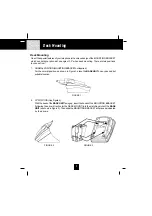5
7. Install the BATTERY PACK by plugging it into the
BATTERY CONNECTOR inside the BATTERY
COMPARTMENT.
8. Place the BATTERY PACK inside the BATTERY
COMPARTMENT.
9. Slide the
HANDSET
BATTERY COMPARTMENT
COVER firmly into place in its closed position.
10. TONE/PULSE Select Switch:
A. If your home is equipped with a tone dialing
system, set the TONE/PULSE Select Switch to
the TONE position.
B. If you have a rotary dialing system, set the
TONE/PULSE Select Switch to the PULSE position.
C. If you are unsure which system you have, set
the TONE/PULSE Select Switch to the TONE
position. Press the
TALK
button on the
HANDSET
and make a call. If the call connects,
leave the switch as is; otherwise set to the
PULSE position.
Getting Started
BATTERY
COMPARTMENT
COVER
BATTERY PACK
BATTERY
CONNECTOR
CAUTION
TO RED UCE RISK OF FIRE OR
INJURY, USE ONLY SAME TYPE
AND MAKE OF BAT TERY PACK,
Ni-Mh 3.6V, 600mAh.
U.S. EL ECT RONIC S
MODEL B6 55
FOR 2.4 GHz
ANAL OG H ANDSET
TONE PULSE
TEL LINE
!
USE ONLY WITH CLASS 2 POWER SOURCE
9VDC 300mA
BASE UNIT
BASE UNIT
ANTENNA
TONE/PULSE
SELECT SWITCH
POWER-IN
CONNECTION
JACK
TELEPHONE LINE
CONNECTION JACK
TELEPHONE JACK
TELEPHONE
LINE CORD
AC ADAPTER
120V WALL OUTLET
Summary of Contents for GH9407
Page 24: ...24 Notes...
Page 25: ...25 Notes...