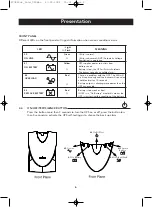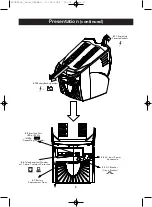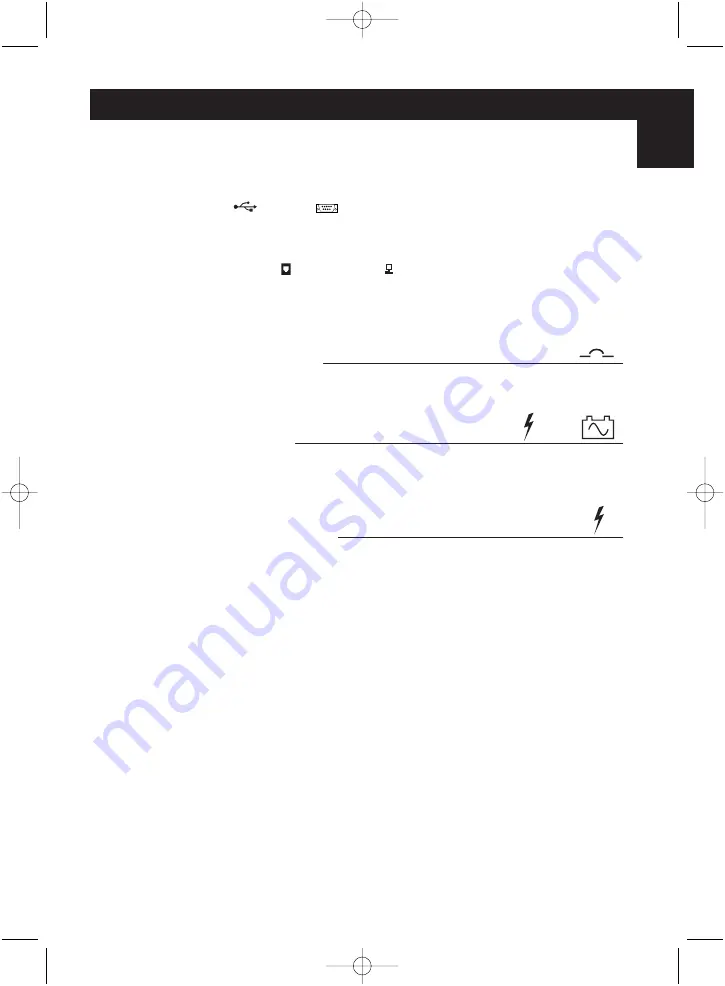
Presentation
(continued)
7
REAR PANEL
4.5
INTERFACE PORT
Provides both USB or RS232 (Depending on model) to relay the signal to
support DOS
®
, Windows
®
, and other operating systems.
4.6
TELEPHONE/FAX/MODEM OR 10Base-T NETWORK PROTECTION
Telephone/Fax/Modem lines are surge protected and provide complete safety for Internet
connection. One input port and two output interface ports allow for two devices to
be protected (i.e. Modem and fax).
4.7
BATTERY REPLACEMENT DOOR (HOT-SWAPPABLE BATTERY)
4.8
AC INPUT POWER RECEPTACLE
4.9
AC BREAKER (CIRCUIT BREAKER)
The circuit breaker button will stick out if an overload condition forces the UPS to discon-
nect itself from utility power. If the button sticks out, disconnect non-essential equipment
and reset the circuit breaker.
4.10 BATTERY BACK-UP OUTLETS
Data sensitive equipment such as a computer, monitor, and external drive should be powered
by these outlets. Battery power is automatically provided in case of a power outage.
Power (utility or battery) is not supplied to these outlets when the UPS is switched Off.
(Do not plug surge protectors or power strips into the battery back-up outlets.)
4.11 SURGE-ONLY PROTECTED OUTLETS
Equipment such as a printer, fax machine, or scanner should be powered by these outlets.
They are rated at 1.7Kva (1104W). These outlets do not provide power during a power out-
age. Equipment connected to these outlets should require surge protection only but should
not require power during a power outage. These outlets are always on (when utility power is
available) and are not controlled by the front panel switch.
+
En
P73220uk_Gold_UPSMan 27-05-2002 15:01 Page 7