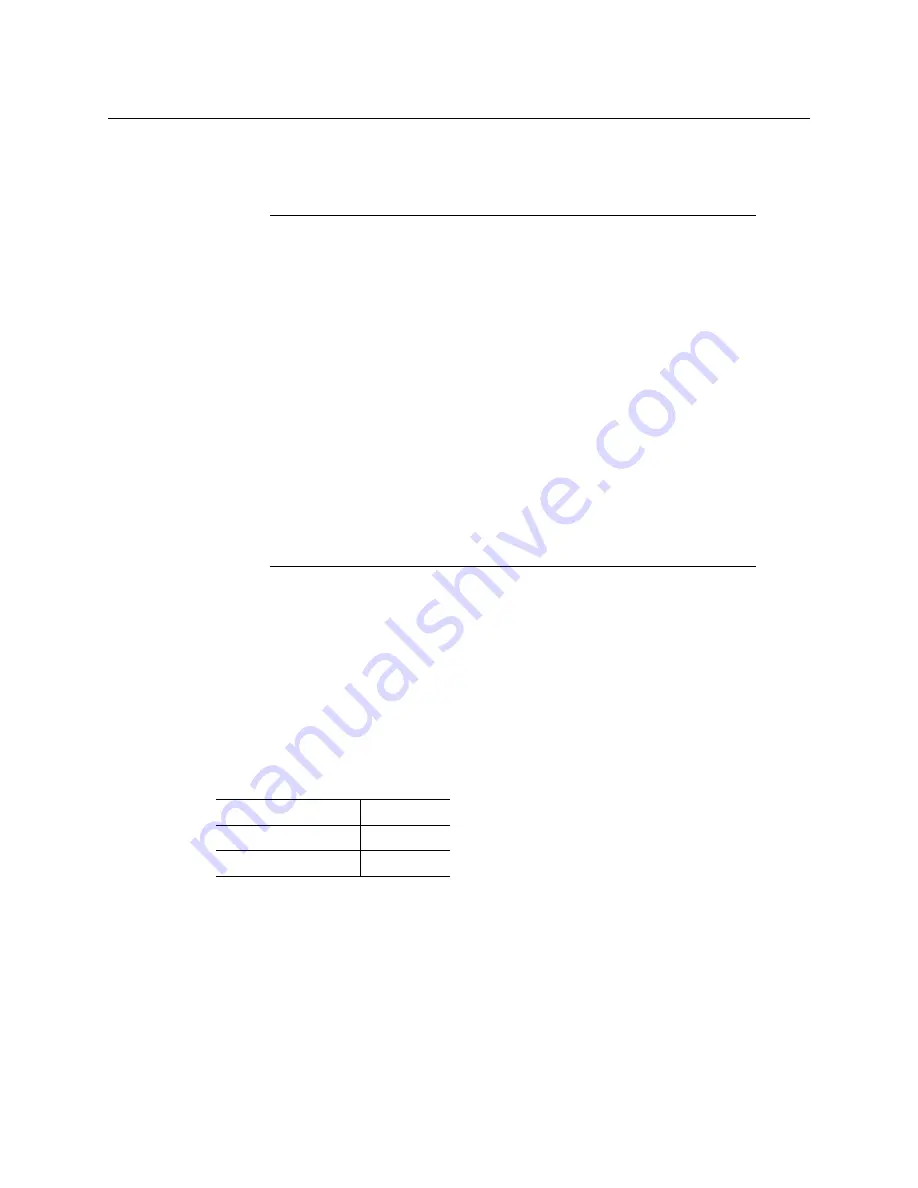
10
Setting up the Kaleido-IP VM
Networking Setup
a Select the desired output resolution, encoding format, encoding mode, streaming
mode.
b Type the appropriate bit rate.
c Configure multicast options if needed.
4 Click
Apply configuration
.
A message appears confirming that the configuration has been applied.
5 Click
OK
to dismiss the message.
Configuring a Kaleido-RCP2
By default, the Kaleido-RCP2 is configured with DHCP enabled, so it will automatically be
assigned an IP address by a DHCP server. If no DHCP server can be found, the Kaleido-RCP2
will fall back to its default static IP address, subnet mask, and gateway settings:
If you need to operate with a fixed IP address, you must use the Kaleido-RCP2’s
configuration menu to disable DHCP and set up the correct IP address, Network Mask, and
Gateway (see the “Enabling or Disabling DHCP” and “Setting an IP Address, Subnet Mask
and Gateway” sections in the
Kaleido-RCP2 Guide to Installation and Operation
, available
from the Documentation Library section of Grass Valley’s website).
To access Kaleido-X rooms located in other subnets, the Kaleido-RCP2 must be configured
with the appropriate unicast IP addresses (see the “Configuring Unicast IP Addresses”
section in the
Kaleido-RCP2 Guide to Installation and Operation
, available from the
Documentation Library section of Grass Valley’s website).
Notes
• If the streaming output is meant to feed a Kaleido-IP multiviewer, the
following output resolution / bit rate combinations should ensure good
video quality on the monitor wall:
• 1920
×
1080 at 15000 kbps
• 1280
×
720 at 11000 kbps
• 960
×
540 at 8000 kbps
• 720
×
480 at 8000 kbps
• 720
×
576 at 8000 kbps
• 480
×
270 at 3500 kbps
• If you choose MPEG-2 compression, limit the output resolution to 720p.
• In CBR mode, the minimum bit rate is:
• 3500 kbps for MPEG-2
• 1500 kbps for H.264
XAdmin does not prevent you from specifying a lower bit rate but the
Kaleido-X software will ignore lower values and enforce the appropriate
minimum listed above.
Default IP address
10.0.3.191
Default subnet mask
255.255.0.0
Default gateway
0.0.0.0
Summary of Contents for grass valley KALEIDO-IP VM
Page 27: ......



























