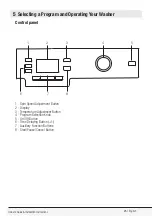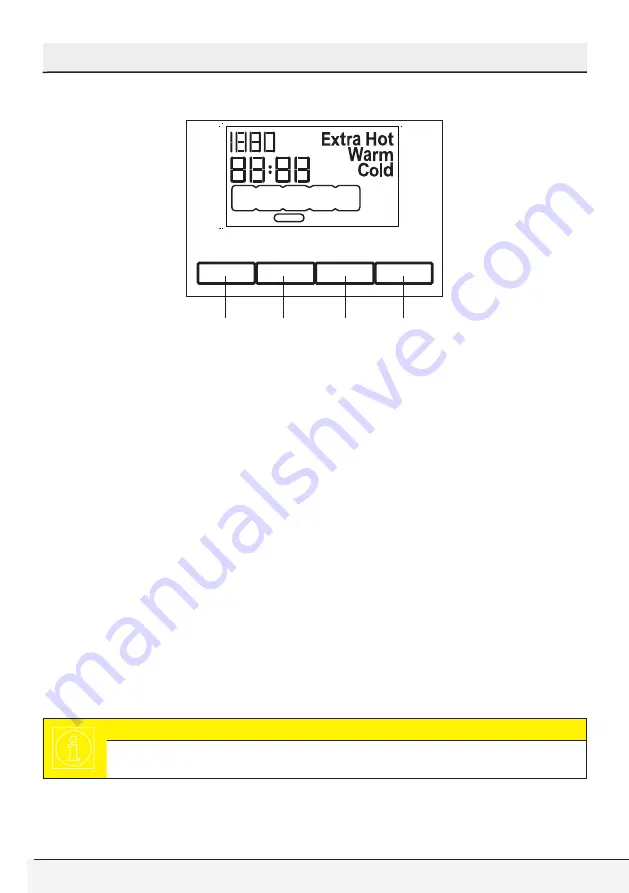
Owner’s Guide & Installation Instructions
31
/ English
Selecting a Program and Operating Your Washer
Auxiliary functions
Auxiliary Function Selection Buttons
a
b
c
d
• Depending on the program, you can select the desired auxiliary function by pressing the buttons a,
b, c, d.
• Select the required auxiliary functions before starting the program.
• Symbol of the selected auxiliary function will light up.
Auxiliary function selection
Auxiliary function that is not compatible with the program cannot be selected. (see, “Program Cycle
Selection Table”)
• Super Wash
This function (a) increases washing times for heavily soiled items for better wash results. Washer will
only take in cold water when this function is chosen. This function also increases the amount of rinse
water for “Regular/Cotton” cycle.
• Soak
This function (b) is used for heavily soiled items when you want to pre-treat them before washing.
Laundry is soaked in a relatively high amount of warm water for an hour and a half approximately. You
can use full load and HE “High efficiency” detergent for soaking. Use 1/3-1/2 of the recommended
detergent dosage for the load amount to be soaked.
• Extra Rinse
When this function (c) is selected, you can increase the number of current rinsing steps. Thus,
sensitive skins’ risk of being affected by the remaining detergent on the clothes will be decreased.
• Anti Wrinkle
With this function (d), drum movement will be lessened to prevent creasing and spinning speed is
limited. In addition, washing is carried out at a higher water level.
• Use this function for delicate laundries that crease easily.
C
CAUTION
¾
Whenever you select this auxiliary function, load your washer with half of the
maximum laundry specified in the program table.
Summary of Contents for WTE7604XLW0
Page 55: ...Owner s Guide Installation Instructions 55 English ...
Page 56: ...www beko com ...