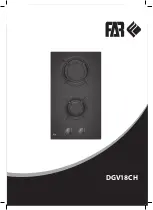Page 17
The key-lock is always activated at the start
up of the control.
The locking function can be activated every
time if the Stop&Go function is OFF.
Touching the [KEYLOCK_KEY] key for 1
second, the key lock function is activated
or deactivated.
If the cooktop is ON, the key lock
function locks all the keys except the
general
[ON_OFF_KEY]
key
and
the
[KEYLOCK_KEY].
When the cooktop is OFF, the key lock
function locks all the keys, including the
general [ON_OFF_KEY] key.
Key lock
If
the
keyboard
is
locked
the
[CHILDLOCK_LED] is ON. With the
exception of:
when the Cooktop is OFF, after 5 sec
without any error/alarm to display and
without any message to indicate (residual
heat) , the control switches off the
[KEYLOCK_LED] in order to reduce the as
much as possible the power consumption.
As soon as we touch a key, the
[KEYLOCK_LED] goes on and we can
continue to operate as normal unlocking the
keyboard if necessary and touching the
[ON_OFF_KEY] key to switch ON
the Cooktop.
Key Lock activated when cooktop is ON
If the cooktop is OFF and locked, the Key
Lock Led is ON when we touch any key