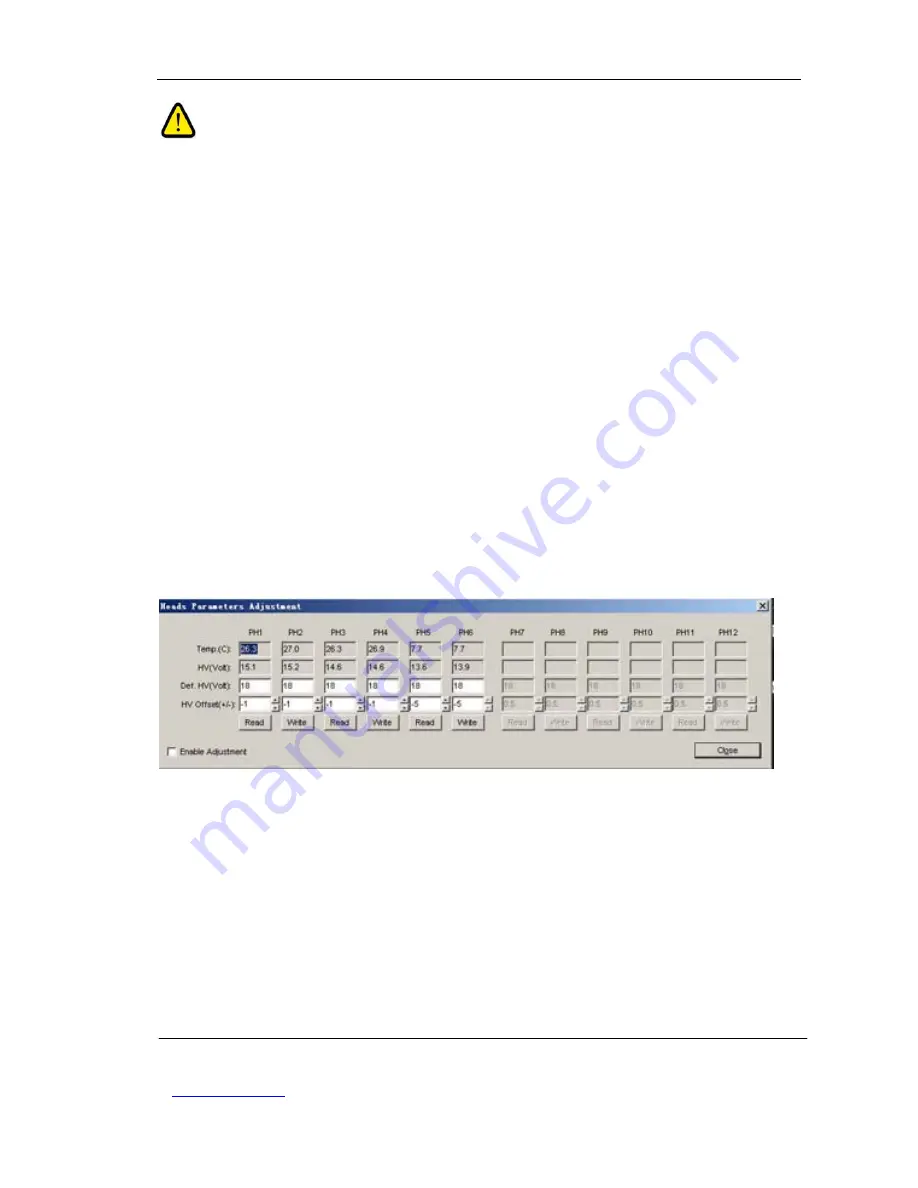
VISTA DIGITAL INKJET PRINTER MANUAL
Beijing Innovation Technology Co.,Ltd. PAGE 53
www.jhfvista.com
TEL
:
86 10 62950101 FAX
:
86 10 82410746
Note: please don’t press “Write” first, otherwise it will write wrong parameter into the print head
transforming board.
Only the “HV offset” row parameter is revisable. The PH 1 column matches print head K, the PH2
column matches print head C, the PH3 column matches print head M, the PH4 column matches print
head Y, the PH5 column matches print head Lc, and the PH6 column matches print head Lm. The
value adjustable scope for the “ HV offset” row is -127-127. If set this parameter as “Zero”, it means
that voltage will not do excursion.. If choose” permit the print head adjust electric pressure”, it will
adjust automatically according to the temperature change. If don’t choose” permit the print head adjust
electric pressure”, the print head voltage will not change.
Note: When press down “ Read” or “Write” switch and turn on “ printer”, the software system will
automatically return to the automatically adjusting voltage status except that you don’t choose the
“ permit the print head voltage adjust” function.
The voltage is the power of the ink jetting, the temperature and the humidity will affect the ink jetting
serious. The lower voltage can cause the ink jump, the higher voltage can cause the ink break. You
should adjust the voltage depend on the ink
Adjust the voltage to make sure the voltage is above 15, when you adjust the voltage you should put
in the parameter between -5----+5 in the voltage
excursion
Adjust the voltage excursion parameter according to the temperature/ voltage value listed on
above-listed table to make the head voltage to close the actual output voltage. When the value is close






























