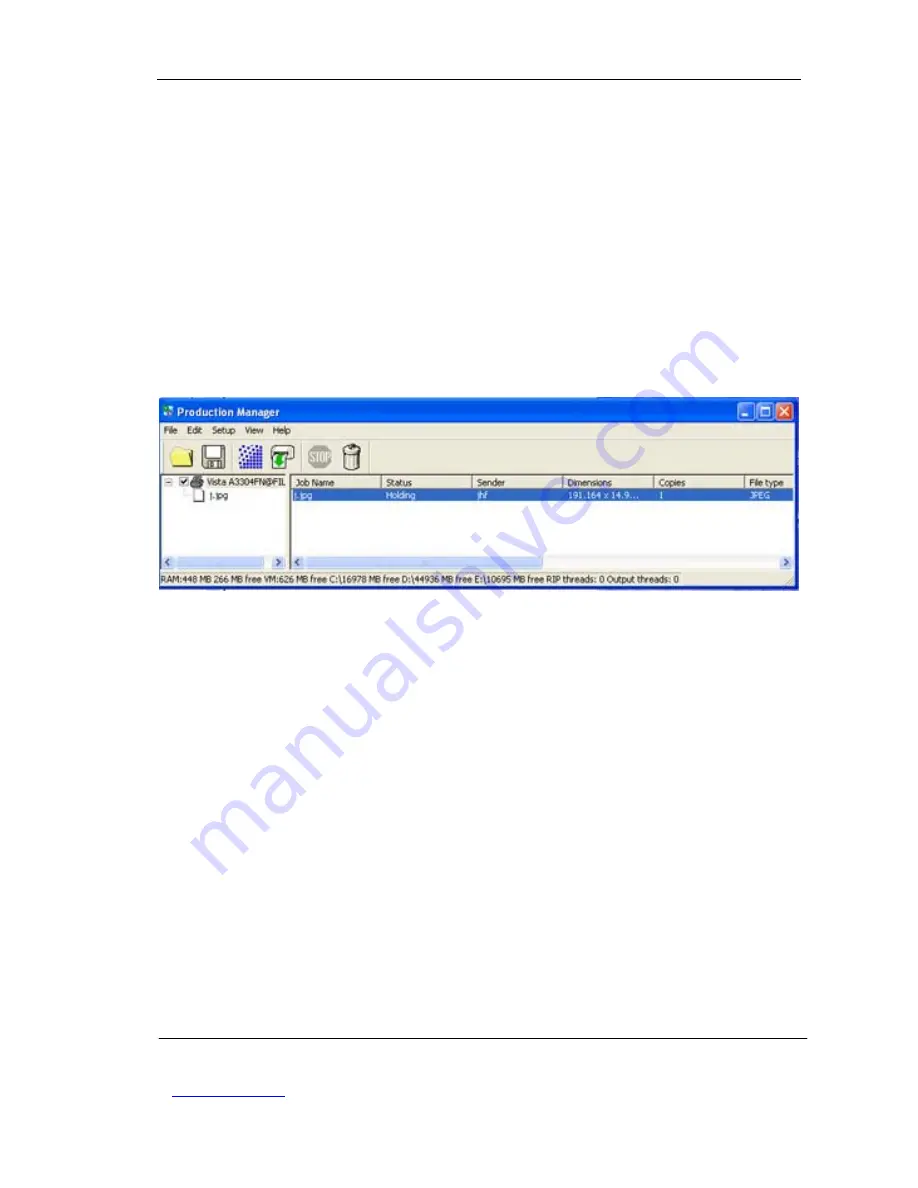
VISTA DIGITAL INKJET PRINTER MANUAL
Beijing Innovation Technology Co.,Ltd. PAGE 41
www.jhfvista.com
TEL
:
86 10 62950101 FAX
:
86 10 82410746
(Image 5-2)
Choose the all
,
click “select”
,
the system will inform “reset successful imported”
5.4
Set the print job
Click the “file ” in the Production Manager
,
click ’add job‘ in the coming menu
,
the following image
will come ,after finish the addition
,
all of the operation can be add, delete and change the attribute
“production manager”
(
image 5-3
)
More than one printer can be operated together, if the computer is applicable.
Double click the operation name, the image “job properties”, will come as the following






























