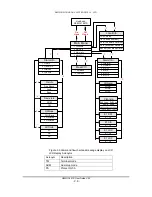BEIJING HUAHUAN ELECTRONICS Co., LTD.
H9MO-1641S User Guide V2.2
- P.
21
-
From the window of the OLT-B pop up, that is used for status display and defining the ‘Alarm
Indicator’; ‘Loopback’; ‘J0 Byte Setup’; ‘J1 Byte Setup’; and ‘Self Healing Mode’. ‘Loopback’ is used for
the OLT-B interface only.
For the setup and display of ‘J0 Byte Setup’; ‘J1 Byte Setup’; and ‘Self Healing Mode’ it is the
exactly the same as shown on OLT-A interface setting.
5.3 OLT-C
Interface
Double click the OLT-B, the pop-up window is shown as figure 5.14.
Figure 5.14 OLT-C interface
From the pop-up window of the OLT-C, that is used for status display and defining the ‘Alarm
Indicator’; ‘Loopback’; ‘J0 Byte Setup’; ‘J1 Byte Setup’; and ‘Self Healing Mode’. ‘Loopback’ is used for
interface OLT-C only.
‘Operation Mode’; ‘J0 Byte Setup’; ‘J1 Byte Setup’; and ‘Self Healing Mode’ is the exactly the same
as shown on the OLT-B interface setting.
5.4 Ethernet
Interface
Double click the Ethernet interface on the rightmost side of the H9MO-1641S icon, the pop-up
window is shown as figure 5.16. The window shows the alarm status, module reset and clear routing
table.