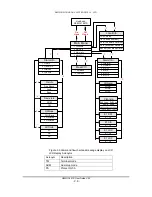BEIJING HUAHUAN ELECTRONICS Co., LTD.
H9MO-1641S User Guide V2.2
- P.
11
-
1
2
3
4
5
6
7
8
IN
OU
T
9
10
11
12
13
14
15
16
DATA
CLK1 CLK2
OUT
E1
A
D
P
-7
5
E1_a
E1_b
GND
120
O
Wire Wrap Connector
75
O
Coaxial Connector
Figure 3.7 E1 adaptor board
On the main circuit board, there are 16 jumpers (CNM12 ~ CNM27) for 75 ohm or 120 ohm
E1 interfaces. The 75 or 120 connectors are clearly marked on the circuit board. By default the unit
is set to 75 ohm. Changing the setting will invalidate the warranty
(Hint: ‘CC4(1.0/2.3) ’ type coaxial connector is used for the 75 ohm E1 interface. This
connector is auto-locked when cable is plugged in. Push down the connector head to release the
lock before unplugging the cable, otherwise damage may result.)
3.3.2
System Clock Interface
The clock connectors are located on the E1 Adaptor Board. It includes two external input
clock connectors (labeled as ‘CLK1’ and ‘CLK2’) and one output clock connector (labeled as
‘OUT’).
The input or output clock uses the 2048 KHz or 2048 Kbit/s synchronous clock, and the
impedance is 75 ohm (coaxial) or 120 ohm (wire wrap). The clock mode and impedance is defined
on the main circuit board as below.
Terminal Impedance Jumper
Position
75 ohm
Up
CLK1
120 ohm
CNM 10
Down
75 ohm
Up
CLK2
120 ohm
CNM 9
Down
Table 3.5 Jumper selections for CLK1 and CLK2
Operation Mode
Impedance Selection
Jumper
2Mbit/s
2MHz
Jumper
75 ohm
120 ohm
CNM 6
CNM 5
Left
Right
CNM 7
Left Right
Table 3.6 Jumper selections for output clock
3.3.3
Monitor Port (SV) Interface
The DB9 connector on the rear panel is an RS232 (F-interface) for terminal access and
RS485 for the SNMP management system. The terminal can access the F-interface (RS232) for
changing the physical address. The default baud rate is set to 9600 bps. The system can be
controlled and managed from the RS485 port. Default baud rate for the RS485 is 19200 bps (User
definable rates are 1200, 1800, 4800, 9600, 19200 and 38400 bps).