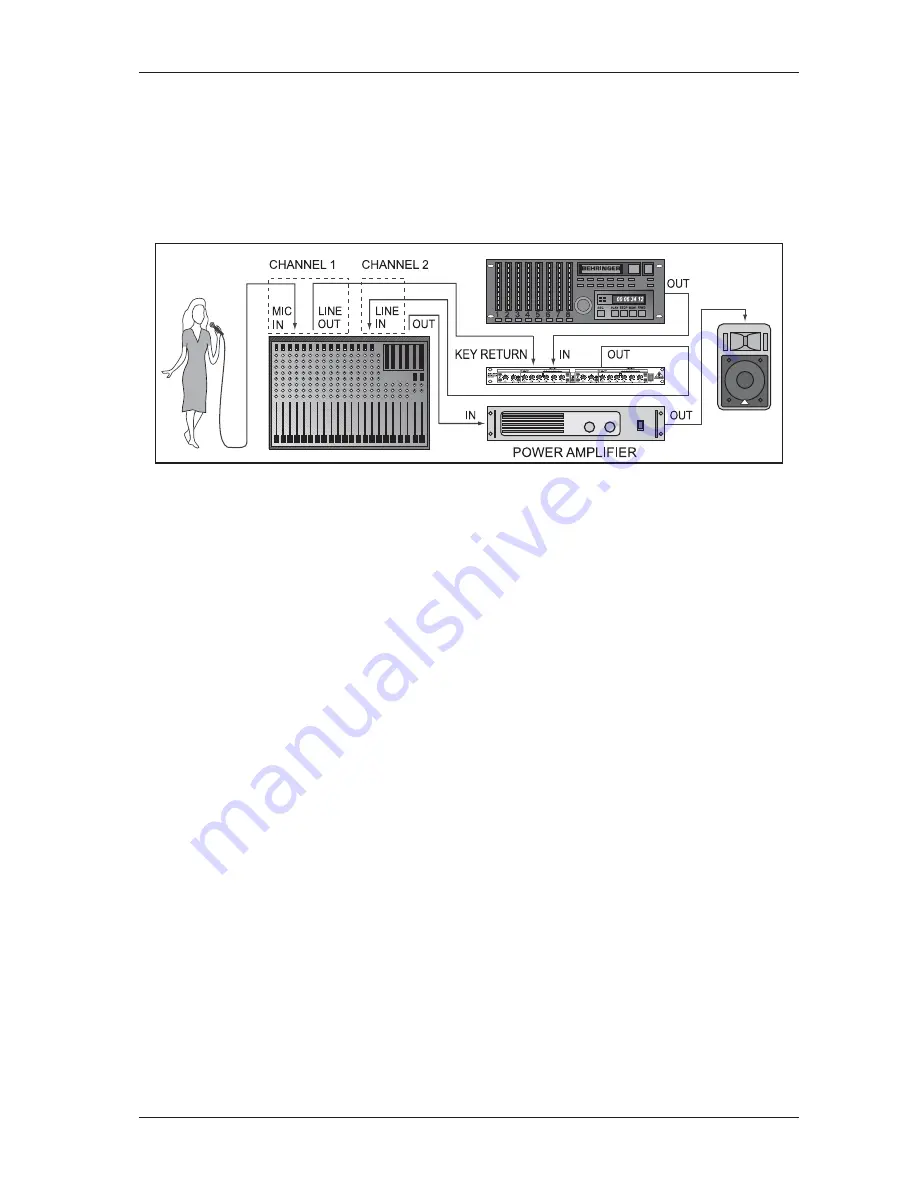
21
INTELLIGATE XR2000
5.3
“Voice Over” applications
The BEHRINGER INTELLIGATE can also be used to automatically reduce music to a background level, when
an announcer is speaking through a microphone. This application is found in broadcasting, as well as in PA
systems, where background music is automatically attenuated when an announcement is made. This application
is known as “voice-over” ducking. For this purpose, the unit is used as an automatic fader and is controlled by
the announcer’s microphone, which is connected to the KEY RETURN input via a preamplifier. The music
output and the announcer’s voice are then mixed.
Fig. 5.1: The INTELLIGATE when used in a “Voice Over” application
Please proceed as follows:
1. To automatically control a mono music signal, insert this signal into channel 1 of the BEHRINGER
INTELLIGATE.
2. Connect the preamplified mic signal to the audio input of channel 2. If you want to include a stereo signal
into the voice over process, connect the left and right channel to channel 1 and 2 of the BEHRINGER
INTELLIGATE. In this case, the microphone signal is fed directly into the KEY RETURN input of channel 1.
3. Connect the KEY SEND output of channel 2 to the KEY RETURN input of channel 1.
4. Activate the DUCKER switch and the KEY EXT switch on channel 1.
5. Adjust the THRESHOLD control of channel 1 so that the ABOVE LED flashes when the mic signal has
reached its normal level.
6. Adjust the RANGE control of channel 1 about mid position. With this control you adjust the range of the
“voice over” function. We recommend a starting point of about 10 to 20 dB.
7. Adjust the RATIO control of channel 1 to about mid position. Low ratios reduce the sensitivity of the “voice
over” function, whereas high settings increase the effect.
8. Activate the COUPLE switch and the IN/OUT switches of both channels. Both channels are now controlled
by the settings of channel 1‘s controls. All of channel 2‘s controls are inoperative.
9. Adjust now the RANGE, RELEASE and HOLD controls, in order to achieve the desired “voice-over” ducking
action.
By inserting the microphone signal into channel 2, you achieve an additional gate or expander
function, as the microphone signal now controls the DUCKER function of the music programme
as well. If you do not require this function, connect the microphone signal directly to the KEY
RETURN input of channel 1.
5.3.1 The “Voice Over” application in conference room situations
The “voice over” ducking mode can for example also be used to great advantage in a conference room with a
multiple mic PA system to provide the chairman of a conference with the necessary acoustic domination. The
mic channel used by the chairman of a conference can be additionally used as a control signal for the voice-
over function. Whenever the head speaker’s microphone is used, the submix of the mics used by the other
members of the conference will be automatically attenuated.
5. EXTERNAL SIDECHAIN APPLICATIONS




















