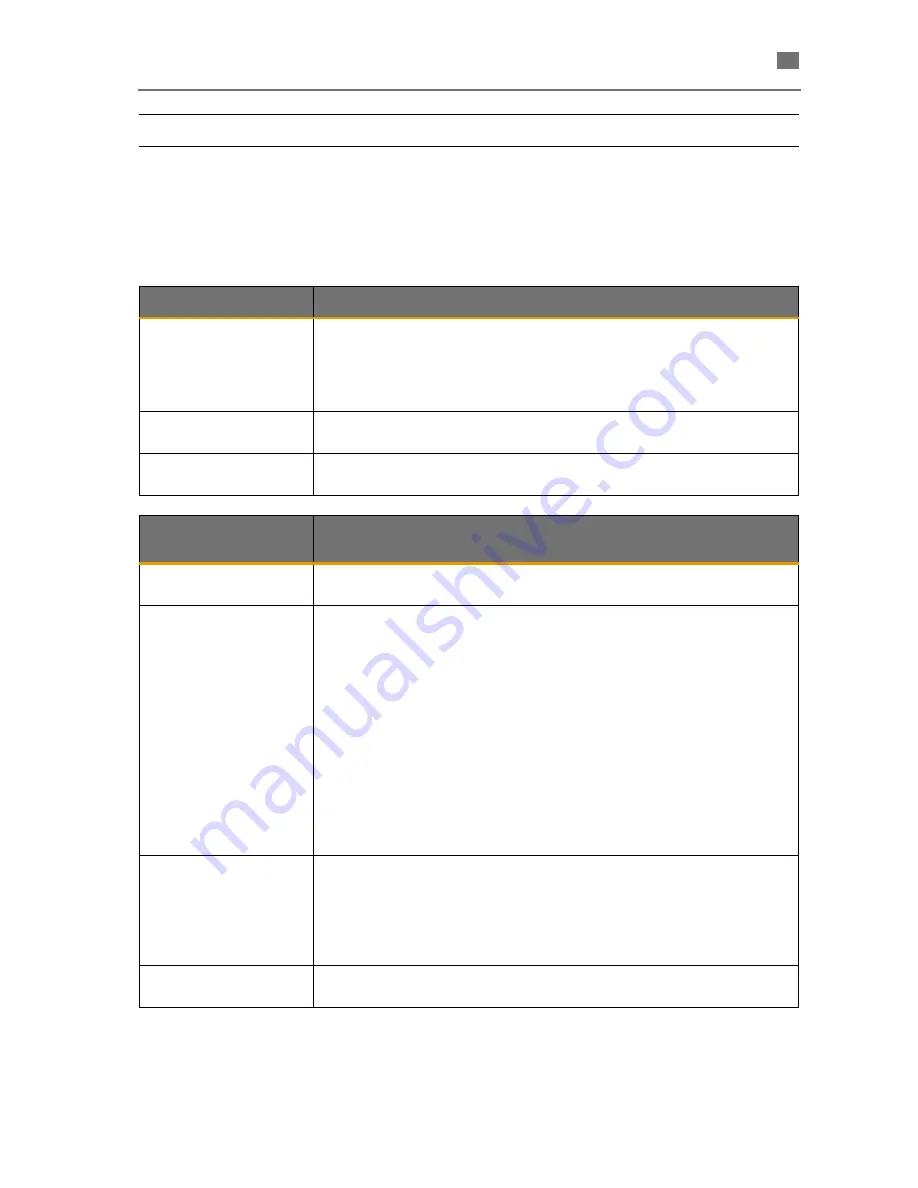
English VARSEO S
41
86
08
7 B
A
-en
/0
2
en
Troubleshooting
Please contact the local retailer if the device is not
working properly or if you have any other questions,
Have servicing work carried out only by authorized
BEGO workshops!
Technical service hotline:
+49 (421) 2028 - (270 … 274)
Error message
Remedy
Lever not locked in the
correct position
1.
Release all levers 1 and 2.
2.
Check the VARSEO S cartridge for proper position.
3.
Lock both levers 1 so that the relevant switch can be safely pressed.
4.
Close the locking with lever 2, and latch lever 2.
The VARSEO S cartridge
is not clamped.
Close the locking with lever 2, and latch lever 2.
Cover open
Close the cover and press it down until an audible noise indicates that it is
latched.
Errors without error
message
Remedy
Machine does not move
for operation
Please contact the BEGO support quoting the model type and give a detailed
description of the fault.
Print job does not stick to
the stamp for resin pick
up.
The most common cause is remaining fragments in the resin from earlier
prints. These will prevent the stamp from resting flush on the non-stick film.
1.
Completely empty the VARSEO S cartridge with the supplied syringe.
2.
Empty the syringe through a fine screen (hole size Ø ~ 0.5 mm) into a
separate container.
3.
Clean the entire VARSEO S cartridge with paper towels.
4.
Check the non-stick film for signs of damage (replacing the non-stick film
→
page 40).
5.
Fill the resin from the container back into the cleaned VARSEO S car-
tridge.
6.
If the problem continues, contact the BEGO customer service depart-
ment.
Cover cannot be opened
or the cover can only be
opened when switched
off.
If the device cover is closed and no longer responds to any attempts or the
cover cannot be opened, you have the option to open the cover manually.
In chapter "Device description (
→
page 10) a cap is shown on the right side,
where there is an eyelet in an opening. Remove the screw cap with a flat
head screwdriver (observe the safety instructions). To open the cover, press
the eyelet towards the back of the device.
Print job cannot be
started.
Please check the LAN/WLAN connection and the internet connection.
Summary of Contents for VARSEO S Basic
Page 1: ...Gerätedokumentation Miteinander zum Erfolg ...
Page 2: ......
Page 4: ......
Page 10: ...6 86087 BA en 02 English VARSEO S en Unpacking Packing 50 kg REF 20356 ...
Page 47: ...English VARSEO S 43 86087 BA en 02 en Signs labels and stickers ...
Page 49: ......
Page 50: ......
Page 51: ......








































