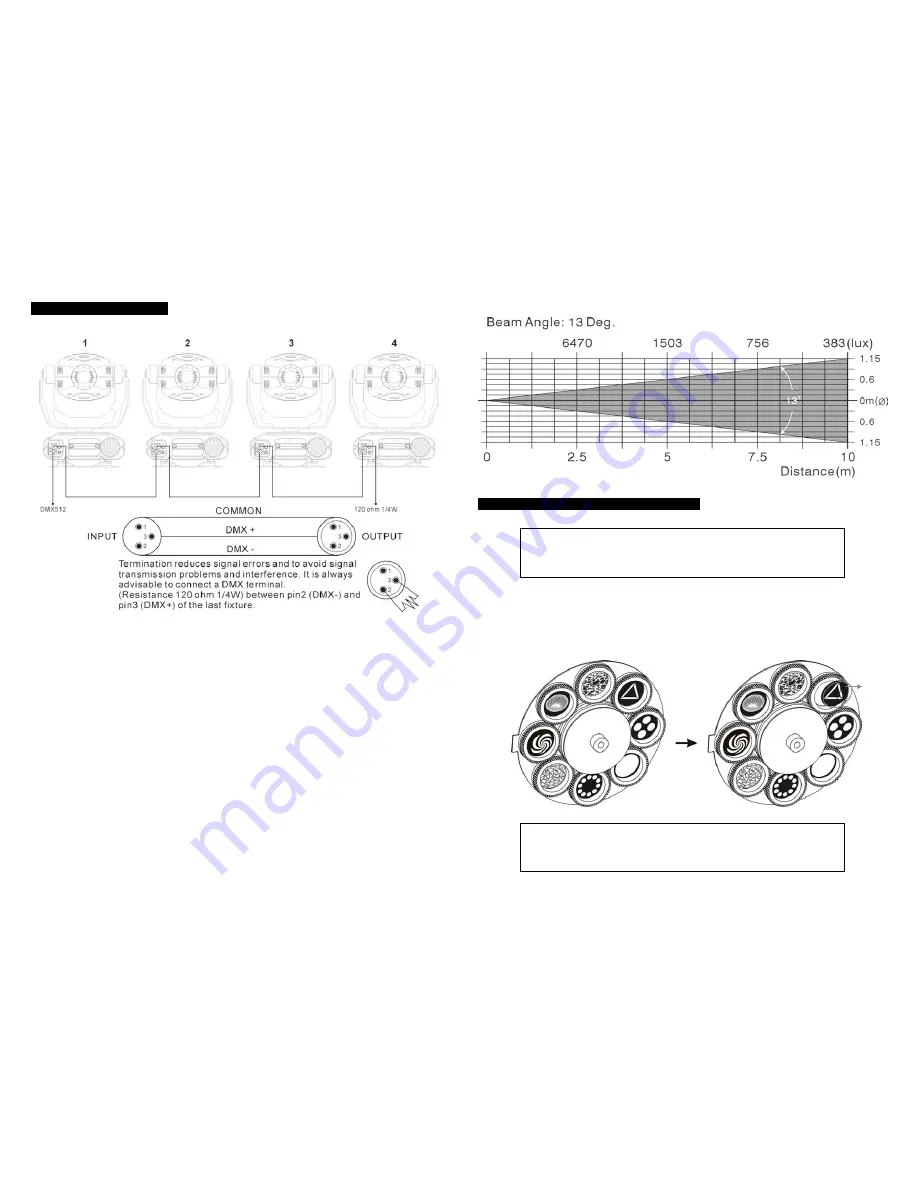
6A
5.5. DMX512 Connection
The DMX512 is widely used in intelligent lighting control, with a maximum of 512 channels.
1. If you use a controller with 5 pins DMX connector, you need to use a 5 to 3 pin adapter.
2. At last unit, the DMX cable has to be terminated with a terminator. Solder a 120-ohm 1/4W
resistor between pin 2(DMX-) and pin 3(DMX+) into a 3-pin XLR-plug and plug it in the
DMX-output of the last unit.
3. Connect the unit together in a “daisy chain” by XLR plug from the output of the unit to the
input of the next unit. The cable cannot be branched or split to a “Y” cable. DMX512 is a
very high-speed signal. Inadequate or damaged cables, soldered joints or corroded
connectors can easily distort the signal and shut down the system.
4. The DMX output and input connectors are pass-through to maintain the DMX circuit, when
power is disconnected to the unit.
5.
Each lighting unit needs to have an address set to receive the data sent by the
controller. The address number is between 0-511 (usually 0 & 1 are equal to 1).
6.
The end of the DMX512 system should be terminated to reduce signal errors.
7.
3 pin XLR connectors are more popular than 5 pins XLR.
3 pin XLR: Pin 1: GND, Pin 2: Negative signal (-), Pin 3: Positive signal (+)
5 pin XLR: Pin 1: GND, Pin 2: Negative signal (-), Pin 3: Positive signal (+)
Luminous intensity:
2.1. Inserting/Exchanging rotating gobos
DANGER!
Install the gobos with the device switched off only.
Unplug from mains before
changing gobos!
Open the cover by loosening the fastening screw at the sides of the cover.
If you wish to use other forms and patterns as the standard-gobos, or if the gobos are to be
exchanged, remove the fixation ring with an appropriate tool. Remove the gobo and insert the
new gobo. Press the fixation-ring together and insert it in the front of the gobo.
CAUTION!
Never unscrew the screws of the rotating gobo as the ball bearing
will otherwise be opened!











