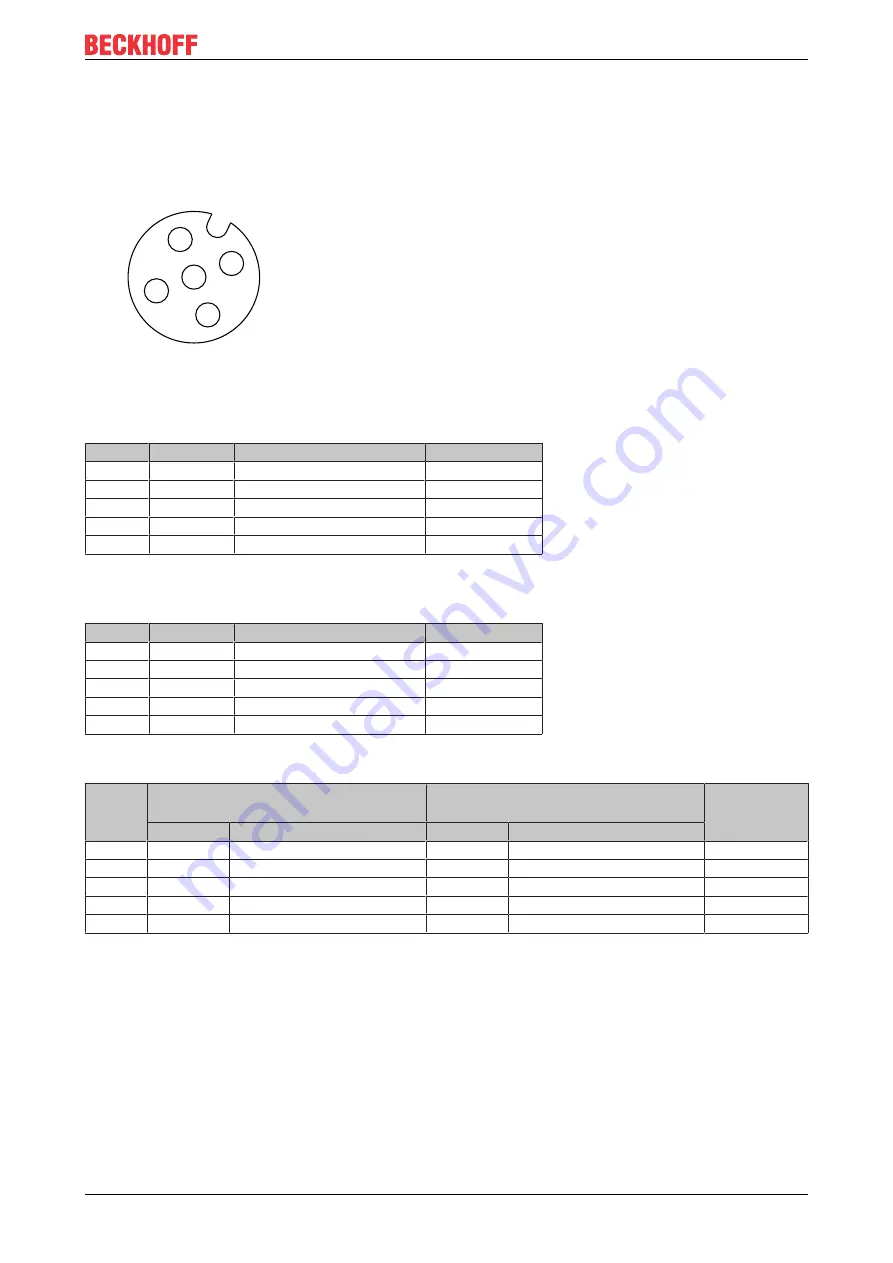
Mounting and Access
EP6224 and EP6228
33
Version: 1.5
4.2.3
IO-Link
4.2.3.1
Connector
The IO-Link ports are implemented as M12 sockets.
1
2
3
4
5
Fig. 20: M12 socket
EP6224-2022
EP6228-0022
Contact
Function
Description
Core color
1)
1
L+
Supply voltage (U
S1
)
brown
2
-
-
white
3
L-
GND
blue
4
C/Q
IO-Link data cable
black
5
-
-
grey
EP6224-3022
EP6228-3032
Contact
Function
Description
Core color
1)
1
L+
Sensor/logic supply (U
S1
)
brown
2
P24
Actuator supply (U
P1
)
white
3
L-
GND to L+
blue
4
C/Q
IO-Link data cable
black
5
N24
GND to P24
grey
EP6228-3132
Contact
X01, X02, X05, X06:
Class A ports
X03, X04, X07, X08:
Class B ports
Core color
1)
Function
Description
Function
Description
1
L+
Supply voltage (U
S1
)
L+
Sensor/logic supply (U
S1
)
brown
2
DI
Digital input
P24
Actuator supply (U
P1
)
white
3
L-
GND
L-
GND to L+
blue
4
C/Q
IO-Link data cable
C/Q
IO-Link data cable
black
5
-
-
N24
GND to P24
grey
1)
The core colors apply to M12 sensor cables from Beckhoff:
• ZK2000-5xxx
• ZK2000-6xxx
• ZK2000-7xxx.
Summary of Contents for EP6224
Page 2: ......






























