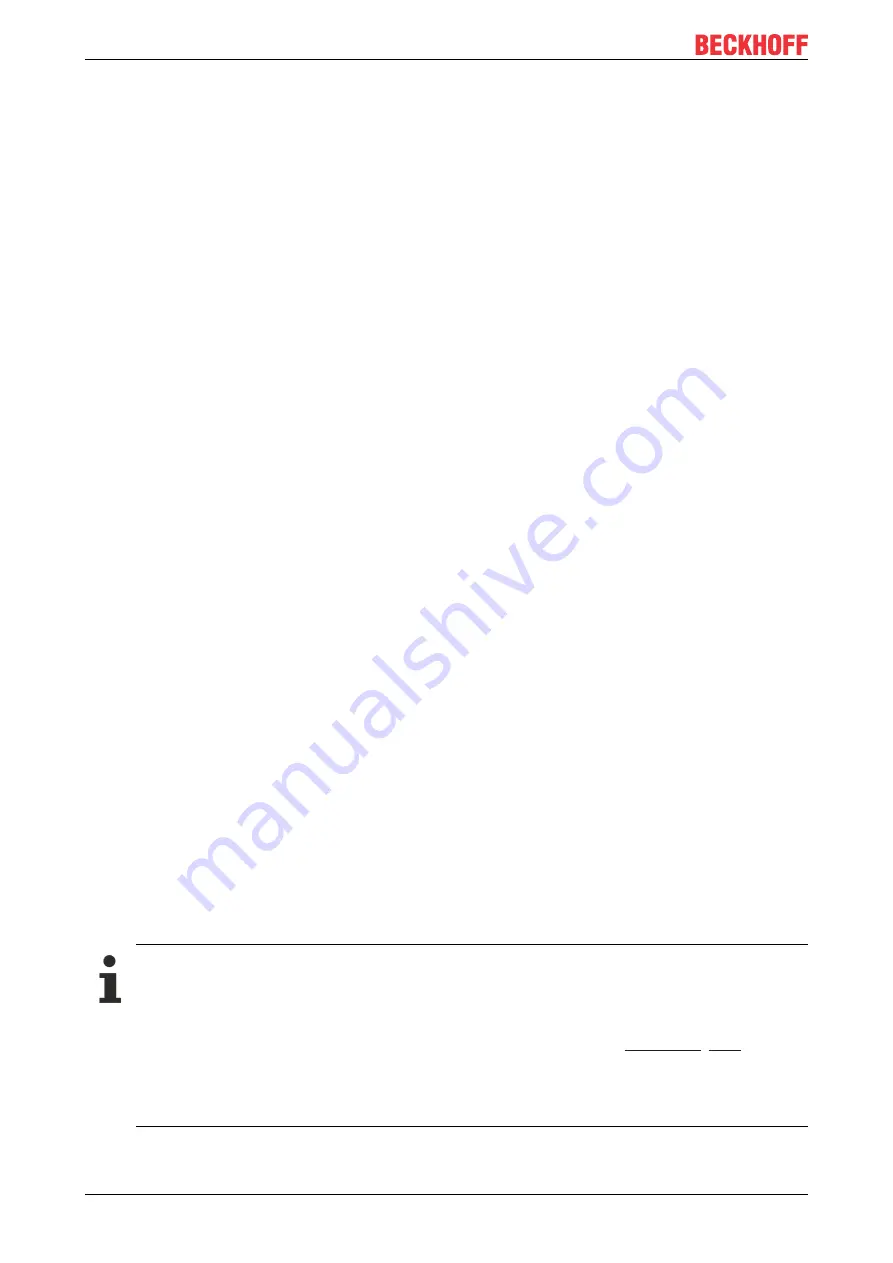
Parameterization and commissioning
EL6751
90
Version: 3.5
Emcy COB Id / Guard COB ID
Identifier for emergency messages or guarding protocol. They result from the node address.
Use Heartbeat
Heartbeat is used for monitoring of the node. If this is deactivated, the guarding is used for monitoring.
Auto-adjust PDO
...
Specifies whether TwinCAT should download the PDO communications parameters to the node at the
system start.
If the download of the PDOs Parameter Identifier and Transmission Type fails, the card attempts to read
these parameters and compare them with the configured values. In this way, it supports only those nodes
which, e.g. have implemented the default identifiers as read-only values.
Vendor ID, Product Code, Serial No., Revision No.
If values other than zero are entered here, these identity object inputs (0x1018 in the object directory) are
read off at the system StartUp and compared with the configured values. The corresponding node will be
started only if the values coincide. It is also possible to compare one part of the value (e.g. vendor ID and
product code) - in this case set the not desired parameters to zero.
Node error reaction
•
Stop Node
After a recognized node error, the node is set to "Stopped" mode (NMT command "Stop Remote
Node"). The node (according to each device profile) can then be switched to a safe mode via the
network status machine - SDO addressing is not possible in this mode.
•
no response
No NMT stop remote node command after node error
Node Restart
•
Automatic Restart
After a recognized node error the card automatically attempts to restart the node. The StartUp attempt
is initiated by a node reset command.
•
Manual Restart
After a node error, this node remains in error mode and is not restarted automatically. You can actuate
a restart via "I/O-Reset" .
Network response
•
no response
The failure of a node has no effect on the other bus devices
•
All Nodes Stop
After the failure of a node, all other previously started nodes are stopped (NMT stop remote node
command). You then need to restart the system.
General CAN Node
If you have selected this checkbox, the entire CANopen network management for this device is deactivated.
It is not started, monitored etc. The PDO inputs are detected as pure CAN (2-layer) telegrams and enable
the controller to operate in event driven mode.
CANopen terminology
As the CANopen terminology is retained, even in the case of the general CAN nodes, you need to
take into account the fact that RxPDOs are the telegrams sent by the FC510x / EL6751 and TxP-
DOs are the received telegrams.
This option allows any CAN node to be connected to the TwinCAT, if the
and the
bit timing parameters comply. The respective protocol can then be simulated within the PLC pro-
gram. It is also possible to run CANopen devices and general CAN nodes within the same network -
if there are no identifier overlaps (the system structure is such that you cannot use an identifier
twice).
















































