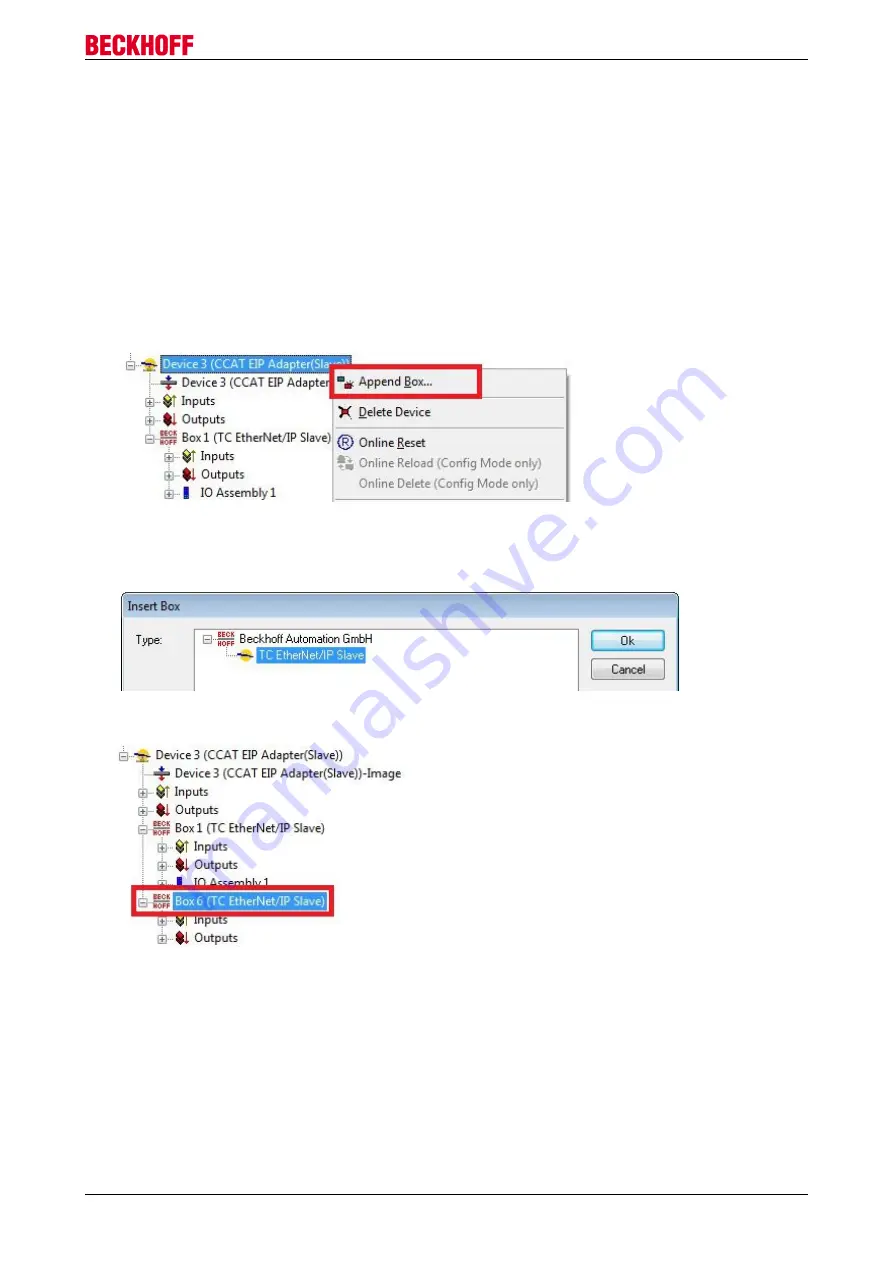
Parameterization and commissioning
CX8095
49
Version: 1.5
6.4.7
Creating a virtual slave
A special feature of the CX8095 is the option to create a second EtherNet/IP slave with its own IP and MAC
addresses. This EtherNet/IP slave is referred to as a virtual slave.
The advantage with a virtual slave is that more data can be transported or that the master can be operated
with different cycle times.
Prerequisites for this step:
• A real EtherNet/IP slave is appended in the tree view.
Create the virtual slave as follows:
1. In the tree view on the left-hand side, right-click on
CCAT EIP Adapter(Slave)
.
2. Click on
Append Box
in the context menu.
The
Insert Box
window appears.
3. Click on
TC EtherNet/IP Slave
and then on
OK
.
ð
You have successfully created a virtual slave. An additional box is displayed in the tree view.
The virtual slave can be parameterized in exactly the same way as a real slave. As already shown, IP
address, MAC address and the variables must be created for the virtual slave.
In the case of a CX8095 with an additional virtual slave, the LEDs behave as follows: If one of the two
slaves (real or virtual) has an error, this error is displayed even if the other slave is error-free. If both
slaves have an error the error of the real slave is always displayed.






























