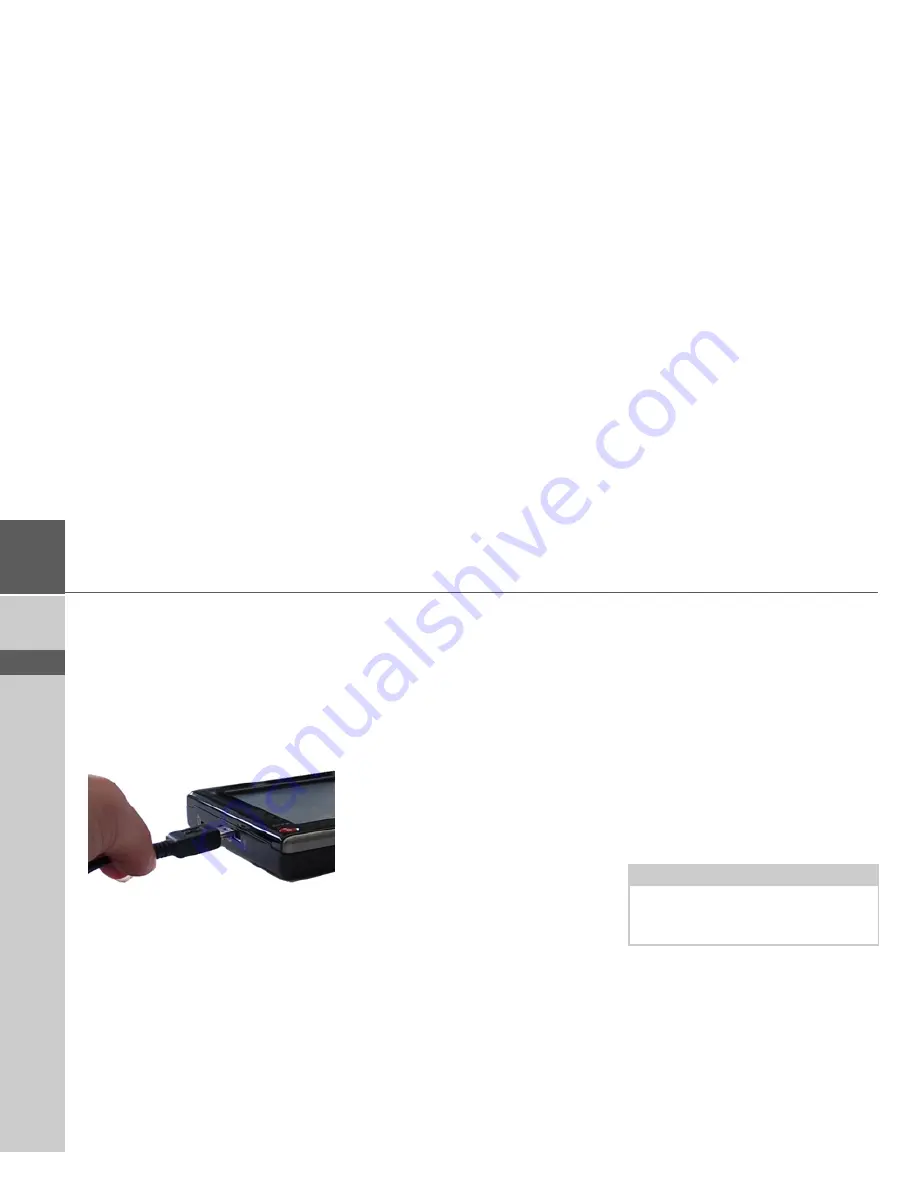
26
>>>
GERNARAL OPERATION
> D
> GB
> F
> I
> E
> NL
Transferring using the USB
port
The USB port is used to link the Traffic
Assist directly to a personal computer.
The Microsoft® Active Sync program
must be installed for transmission. Micro-
soft® Active Sync is contained on the
DVD provided.
The link then involves several steps:
>
Switch off Traffic Assist.
>
Link the Traffic Assist and computer
using the USB cable.
>
Switch on Traffic Assist again (do not
press the screen after the unit is
switched on).
ActiveSync automatically sets up a link to
the Traffic Assist.
Transferring maps
The installation software from the DVD
should be used for the transfer. This in-
volves the following stages:
>
switch off Traffic Assist.
>
connect the Traffic Assist to the compu-
ter using the USB cable.
>
boot up the computer and insert the
DVD.
>
use the installation program to transfer
the map required.
>
remove the USB cable correctly.
>
switch the Traffic Assist back on. The
new map is available right away.
Faults
Faults in the operating system or in the
unit are displayed. If the desired function
cannot then be executed, the Traffic Assist
should be restarted using the On/Off
switch or the reset button.
If the messages reappear or the unit
does not function correctly for any other
reason, please contact your local stockist.
You can also try to find a solution to your
problem in the FAQ in the Support area
on the Becker homepage (www.mybeck-
er.com).
Note:
Never attempt to open the unit yourself.
Please contact your authorised dealer if
you are unable to remedy the fault.
Summary of Contents for TRAFFIC ASSIST Z101
Page 1: ...Operating instructions...






























