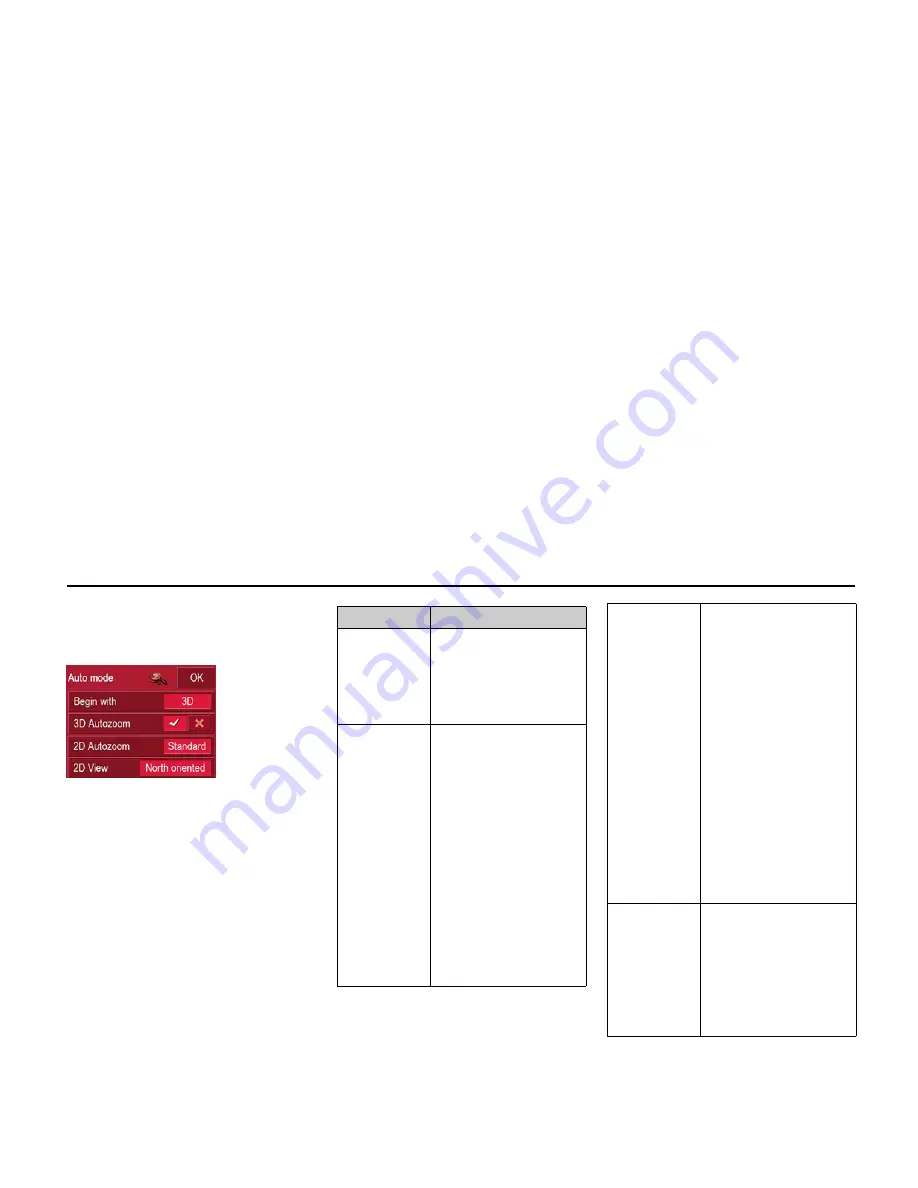
53
Navigational mode
The Automode key
You can choose the following settings in
the
Automode
configuration window:
!
Confirm your selection by pressing
the
OK
key.
6039
Setting
Meaning
Start setting
Decide whether you
wish to have a
3D dis-
play
or
2D display
of
the map as the default
setting.
3D autozoom Decide whether
you wish to work with
Autozoom
or
No auto-
zoom
as the default set-
ting while navigating in
the 3D display.
With the Autozoom op-
tion, the zoom range va-
ries according to your
speed: When you drive
slowly, the scale is de-
creased. When you dri-
ve faster, the scale is in-
creased.
2D autozoom Decide whether you
wish to work with
Low-
range autozoom
,
Nor-
mal autozoom
,
High-
range autozoom
or
No
autozoom
as your de-
fault setting while navi-
gating in the 2D display.
With the Autozoom op-
tion, the zoom range va-
ries according to your
speed: When you drive
slowly, the scale is de-
creased. When you dri-
ve faster, the scale is in-
creased.
2D display
Decide whether you
want the map to
face
North
or
In route
direction
as the default
setting while you are na-
vigating in the 2D dis-
play.
Summary of Contents for Highspeed 7934
Page 1: ...Operating instructions GB ...
















































