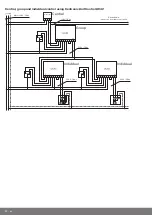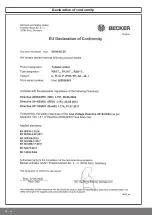Upper point to lower point
There is no shading solution length adjustment with this limit position setting.
Open to the desired upper limit position.
Press the programming button of the programming unit for 3 seconds.
▻
The tubular drive acknowledges.
Then close to the desired lower limit position.
Press the programming button of the programming unit for 3 seconds.
▻
The tubular drive acknowledges.
►
The limit positions are now set.
Upper stop to lower point
Open to the permanent upper stop.
▻
The tubular drive switches off automatically.
Then close to the desired lower limit position.
Press the programming button of the programming unit for 3 seconds.
▻
The tubular drive acknowledges.
►
The limit positions are now set.
Upper point to lower stop
This option for setting the limit positions is not possible with a vertical fabric shade.
Open to the desired upper limit position.
Press the programming button of the programming unit for 3 seconds.
▻
The tubular drive confirms.
Then close to the permanent lower stop without pausing. During travel, the limit posi-
tion status indicator (LSI) must be displayed before the limit position is reached.
▻
The tubular drive switches off automatically.
►
The limit positions are now set.
11 - en
Summary of Contents for enocean R8-17
Page 23: ...Declaration of conformity 23 en ...
Page 24: ...Declaration of conformity 24 en ...
Page 28: ......