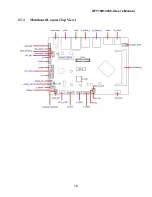OFT10W-3455J User’s Manual
28
2.6.2 Front Panel Connector: F_PANEL
These connectors are for electrical connections to the front panel switches and LEDs. The
“F_PANEL” connector is compliant with Intel® Front Panel I/O Connectivity Design Guide.
2.6.3 System Fan Connector: SYS_FAN
The fan power connectors support system cooling fan with +12V. When connecting the wire to
fan connector, please note that the red wire is designated as “Power” and should be connected
to “+12V” pin; the black wire is designated as “Ground” and connected to “Ground”. In order to
take the advantage of System Hardware Monitor and Smartfan feature, be sure to use the fan
which is specifically designed with speed sensor.
Summary of Contents for OFT10W-3455J
Page 1: ...OFT10W 3455J User s Manual 1 OFT10W 3455J Intel J3455 SoC User s Manual Edition 1 01 Nov 2022...
Page 12: ...OFT10W 3455J User s Manual 12 1 3 Mounting Hole Locations Dimensions Corresponding Screw Sizes...
Page 13: ...OFT10W 3455J User s Manual 13...
Page 14: ...OFT10W 3455J User s Manual 14...
Page 18: ...OFT10W 3455J User s Manual 18 2 3 3 Mainboard Layout Top View...
Page 53: ...OFT10W 3455J User s Manual 53 4 7 14 Hardware Monitor Monitor hardware status...