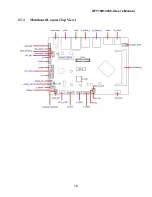OFT10W-3455J User’s Manual
26
6
LAN2
Gigabit LAN
(RJ-45) Connectors
This port allows Gigabit connection to a Local Area Network (LAN)
through a network hub. Refer to the table below for the LAN port LED
indications.
ACT/Link LED
Speed LED
Status
Description Status
Description
OFF
No link
OFF
10Mbps
connection
Orange
Linked
Green
100Mbps
connection
Blinking Data
activity
Orange 1Gbps
connection
7
Audio Jack
Line-out / MIC port
This port connects a
headset
(audio jack with 3 black rings (OMTP or
CTIA types) or speaker.
NOTE: Check “Application Notes” section #8 for details.
Summary of Contents for OFT10W-3455J
Page 1: ...OFT10W 3455J User s Manual 1 OFT10W 3455J Intel J3455 SoC User s Manual Edition 1 01 Nov 2022...
Page 12: ...OFT10W 3455J User s Manual 12 1 3 Mounting Hole Locations Dimensions Corresponding Screw Sizes...
Page 13: ...OFT10W 3455J User s Manual 13...
Page 14: ...OFT10W 3455J User s Manual 14...
Page 18: ...OFT10W 3455J User s Manual 18 2 3 3 Mainboard Layout Top View...
Page 53: ...OFT10W 3455J User s Manual 53 4 7 14 Hardware Monitor Monitor hardware status...