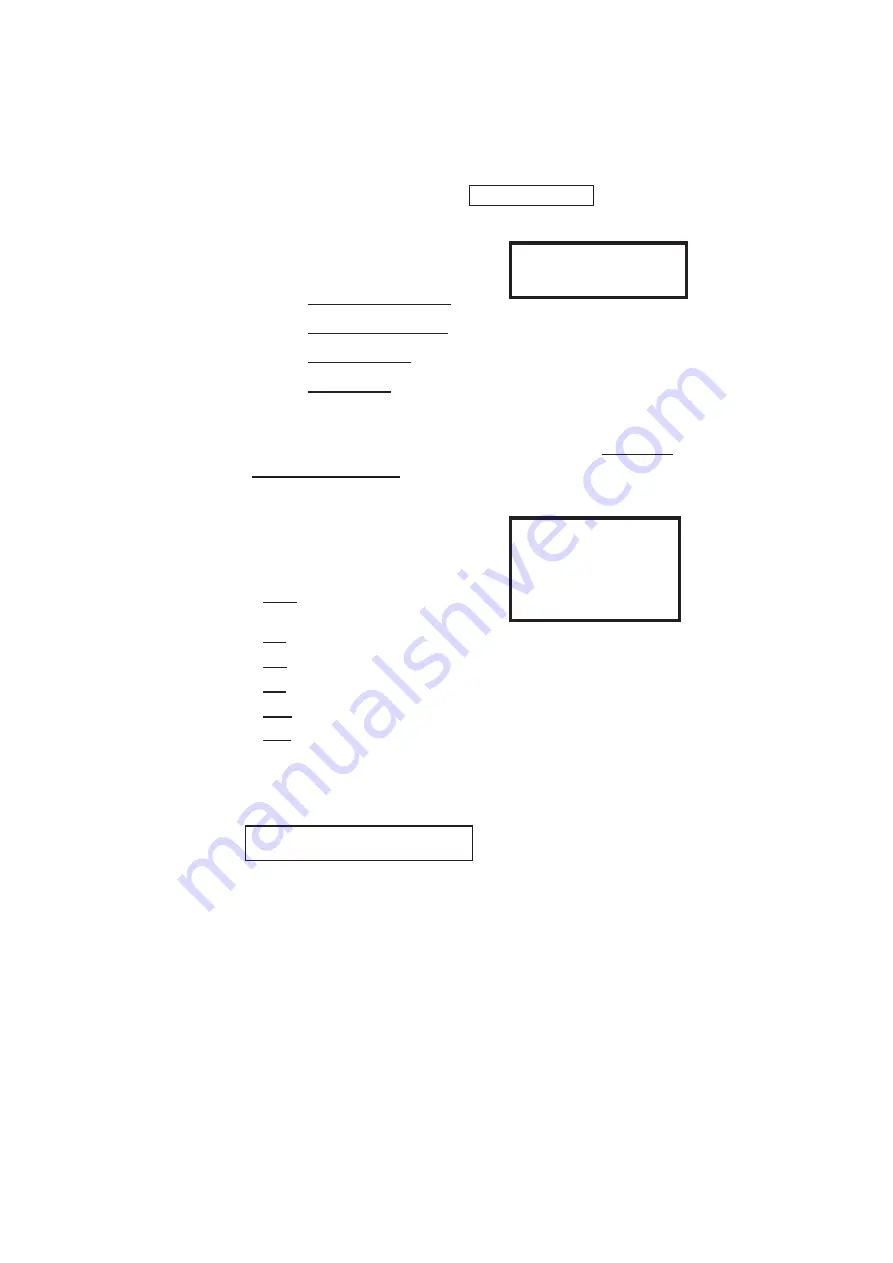
GB.6-V2
SET CAPACITY
tu
↵
×××× SAE
PRESS <ENTER>
TO TEST
BATTERY TYPE
tu
↵
AGM FLAT PLATE
6.
Press
tu
key to select Item BATTERY TEST
Press <ENTER> button.
7.
Press the
t
/
u
key to select
the BATTERY TYPE:
a.
REGULAR LIQUID
b.
AGM FLAT PLATE
c.
AGM SPIRAL
d.
VRLA/GEL
then press ENTER
8.
Press the
tu
key to select the battery rating
᧶
SAE, EN,
JIS, CA, DIN or IEC and then press ENTER to confirm
your choice
9.
Press the
tu
key to input the
battery capacity (CCA):
•
SAE
᧶
40~2000
•
EN
᧶
40~2100
•
JIS
᧶
By Battery Type Number
•
CA
᧶
50~2500
•
DIN
᧶
25~1300
•
IEC
᧶
30~1500
Press <ENTER> to begin the test.
Surface Charge Notice
The battery will hold a surface charge if the engine has
been running or after the battery has been charged. The
tester may prompt you to remove the surface charge.
a.
Follow the instructions indicating when to turn the
headlights on and off or apply a load into the
battery.
















