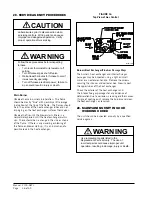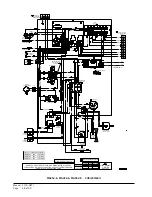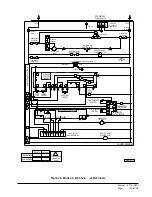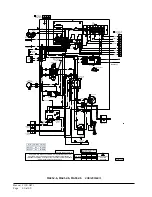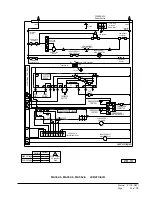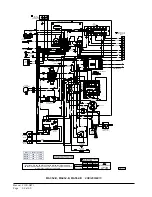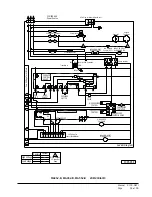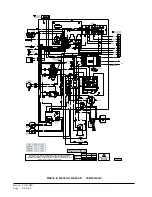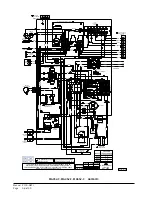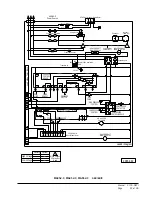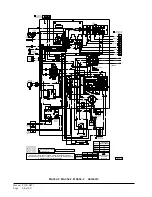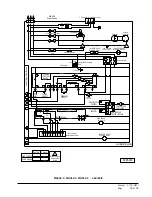Manual 2100-587J
Page
44 of 59
Replacing ECM Control Module
To replace the control module for the GE variable-speed indoor blower
motor, take the following steps:
1. It is essential to have the correct replacement module. The
controls are factory programmed for specific operating modes.
Even though they look alike, different modules may have
completely different functionality.
Using the wrong control module voids all product warranties and
may produce unexpected results.
2. Begin by removing AC power from the unit being serviced.
Do
not work on the motor with AC power applied.
To avoid electric
shock from the motor’s capacitors, disconnect power and wait at
least 5 minutes before opening motor.
3. It is not necessary to remove the motor from the blower
assembly, nor the blower assembly from the unit. Unplug the
two cable connectors to the motor control assembly. There are
latches on each connector.
Do not pull on the wires.
The plugs
remove easily when properly released.
4. Locate the screws that retain to the motor control bracket
to the sheet metal of the unit and remove them. Remove
two (2) nuts that retain the control to the bracket and then
remove two (2) nuts that retain sheet metal motor control end
plate.
Refer to Figure 20.
5. Disconnect the three (3) wires interior of the motor control
by using a thumb and forefinger to squeeze the latch tab and
the opposite side of the connector plug, gently pulling the
connector.
Do not pull on the wires; grip the plug only.
Refer
to Figure 20.
6. The control module is now completely detached from the
motor. Verify with a standard ohmmeter that the resistance
from each motor lead (in the motor plug just removed) to the
motor shell is >100K ohms.
Refer to Figure 21.
(Measure
to unpainted motor end plate.) If any motor lead fails this
test, do not proceed to install the control module.
The motor
is defective and must be replaced.
Installing the new control
module will cause it to fail also.
7. Verify that the replacement control is correct for the
application. Refer to the manufacturer’s authorized
replacement list.
Using the wrong control will result in
improper or no blower operation.
Orient the control module
so that the 3-wire motor plug can be inserted into the socket
in the control. Carefully insert the plug and press it into
the socket until it latches.
A slight click will be heard when
properly inserted.
8. Reverse Steps #5, 4, 3 to reconnect the motor control to the
motor wires, secure the motor control cover plate, mount the
control to the bracket and mount the motor control bracket
back into the unit.
Make sure the orientation selected for
replacing the control assures the control’s cable connectors
will be located downward in the application so that water
cannot run down the cables and into the control.
Do not
overtighten the bolts.
9. Plug the 16-pin control plug into the motor. The plug is
keyed. Make sure the connector is properly seated and
latched.
10. Plug the 5-pin power connector into the motor. Even though
the plug is keyed,
observe the proper orientation. Do not
force the connector.
It plugs in very easily when properly
oriented.
Reversing this plug will cause immediate failure of
the control module.
11. Final installation check. Make sure the motor is installed as
follows:
a.
Motor connectors should be oriented between the 4
o’clock and 8 o’clock positions when the control is
positioned in its final location and orientation.
b. Add a drip loop to the cables so that water cannot enter
the motor by draining down the cables.
Refer to Figure
22.
The installation is now complete. Reapply the AC power to the
HVAC equipment and verify that the new motor control module
is working properly. Follow the manufacturer’s procedures for
disposition of the old control module.
Figure 20
Figure 21
Figure 22
Summary of Contents for WG Series
Page 11: ...Manual 2100 587J Page 11 of 59 FIGURE 2A Mounting Instructions for WG3S2...
Page 12: ...Manual 2100 587J Page 12 of 59 FIGURE 2B Mounting Instructions for WG4S2 and WG5S2...
Page 15: ...Manual 2100 587J Page 15 of 59 FIGURE 6 Common Wall Mounting Installations...
Page 25: ...Manual 2100 587J Page 25 of 59 FIGURE 11 Gas Pipe Connection...