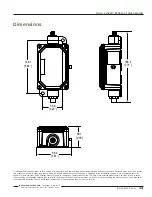Banner Engineering Corp.
• Minneapolis, MN U.S.A
www.bannerengineering.com • Tel: 763.544.3164
8
P/N 140371 Rev. H
Sure Cross® Ethernet Data Radio
Configuration Web Pages
With the Ethernet Radio plugged into your computer via the Ethernet cable, go to 192.168.17.17 to view the configuration web
pages. This initial screen displays the performance statistics, network settings, and device information for your Ethernet radio
device.
To view the configuration screens, enter the password and click the Login button. The default password is “password.” The
IP address and default password is printed on a sticker on the radio board instead of the Ethernet radio device. Note that
configuration changes made using these web-based screens will override any DIP switch settings.
Device Settings Screen
After the password is entered and the Login button clicked, additional information is added to the bottom of the screen. The first
section,
Device Settings
, displays the specific radio and network settings for the Ethernet radio. Use this screen to change the
password, select the radio operation, or change the IP address, network mask, or http port. After making changes, click the Apply
button to activate these changes.
By default, the radio chooses its frequency to minimize interference. If you set a fixed channel, verify that the access point and all
subscriber units use the same channel.