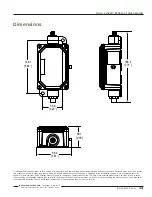Banner Engineering Corp.
• Minneapolis, MN U.S.A
www.bannerengineering.com • Tel: 763.544.3164
2
P/N 140371 Rev. H
Sure Cross® Ethernet Data Radio
* There is a limit of 64 routable MAC addresses per access point. This allows an Ethernet switch to be attached to subscriber
units, but limits to 64 the total number of Ethernet devices to which the access point can connect.
** There is a limit of 16 active subscriber units for each access point. A total of 12 access points (in the 900 MHz band) can be
deployed to support up to 192 fixed subscriber units across a given site.
Radios are IP addressable*, with remote configuration and diagnostic tools.
Radios support multiple IP addresses at each remote node.**
Network Diagram
Ethernet Radio,
Access point
Ethernet Radio,
Subscriber unit
Ethernet Radio,
Subscriber unit
Managed Switch
Set-up Procedures
1. Starting with all units powered off, select a radio to operate as the access point data radio and set its DIP switch 1 to the
ON position to enable access point operation.
2. Apply power to the units.
3.
Using the Ethernet cable, connect the access point radio to your computer. Go to 192.168.17.17 to view the configuration
web pages.
To view the configuration screens, enter the password and click the Login button. The default password is “password.” The
IP address and default password is printed on a sticker on the radio board instead of the Ethernet radio device. Note that
configuration changes made using these web-based screens will override any DIP switch settings.
4. Go to the
Advanced Admin
screen.
5. Select
Enable User Specified Keys
.
6. For the access point: Enter the number of subscriber devices connected. For the subscriber units: Assign a unique
subscriber ID, in numerical order from 1 to 63.
7. Enter an 8-digit hex (0 to 9 and A through F) network name. Use the hyphens as shown on the screen. Use this same
network name for the access point (master) and all subscriber units (slaves) in the same network.
8. Enter a 32-digit encryption key. Use the hyphens as shown on the screen. Use this same encryption key for all radios
within the same network.
9. Click
Apply
to send the information to the Ethernet data radio.
10. Repeat steps 2 through 8 for all subscriber units.
11. Cycle power to all radios to activate the new keys.
12. Deploy the radios.
PLC
Ethernet Radio,
Subscriber unit
Plant-wide network
HMI
Remote I/O
HMI